Yeah, I agree there are some applications that can help you change the folder color and you can easily change the folder icon using the “properties” context menu.
But, have you ever tried to change the folder icon to your favorite image? The thing is that you can’t change the folder icon into the image you want it to be, simply because windows can only recognize the icons with it’s unique file extension — “.ico” – leaving you with the manual image conversion process.
Even if you are stubborn and want to do things manually, it would consume lots of time and needs some considerable amount of efforts to convert 100s of images into .ico file – and sometimes, you don’t get the good results with the image conversion tools, because they cannot retain the same image quality as the source file.
We came across a really simple and beautiful tool that accomplishes the same task, but with minimal efforts and a negligible amount of time. “Folder Changer” is the utility that can change the folder color according to your preference, and it does convert any picture/image into a folder icon.
Let’s have a look at the steps you need to follow to get this work.
Instructions
1. Download the software “FolderChanger” and install the software
2. Select “Photo/Add Your Own” tab of FolderChanger.
3. Drag and drop your favorite photo into FolderChanger.
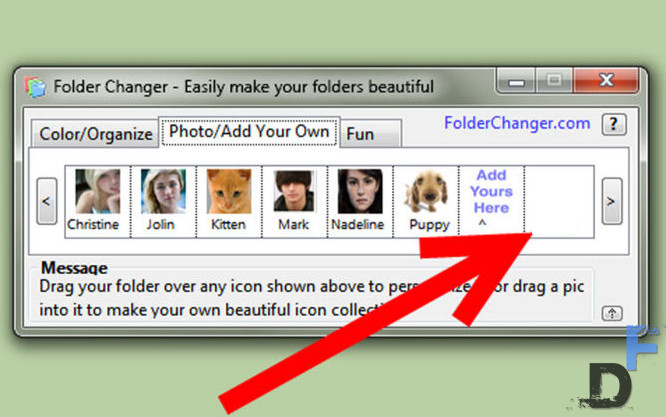
4. Wait a few seconds for PhotoChanger to convert your photo into an icon.
5. Drag and drop your Desktop folder over the icon inside FolderChanger.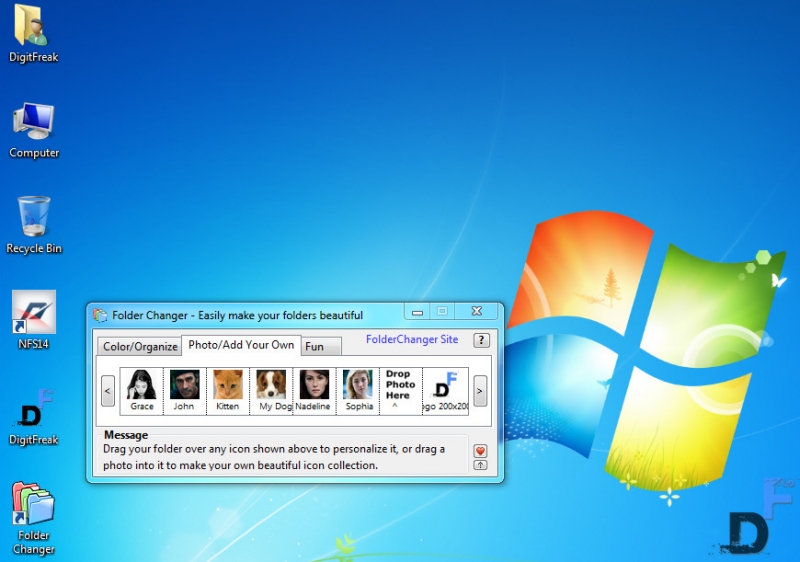
Leave a Reply