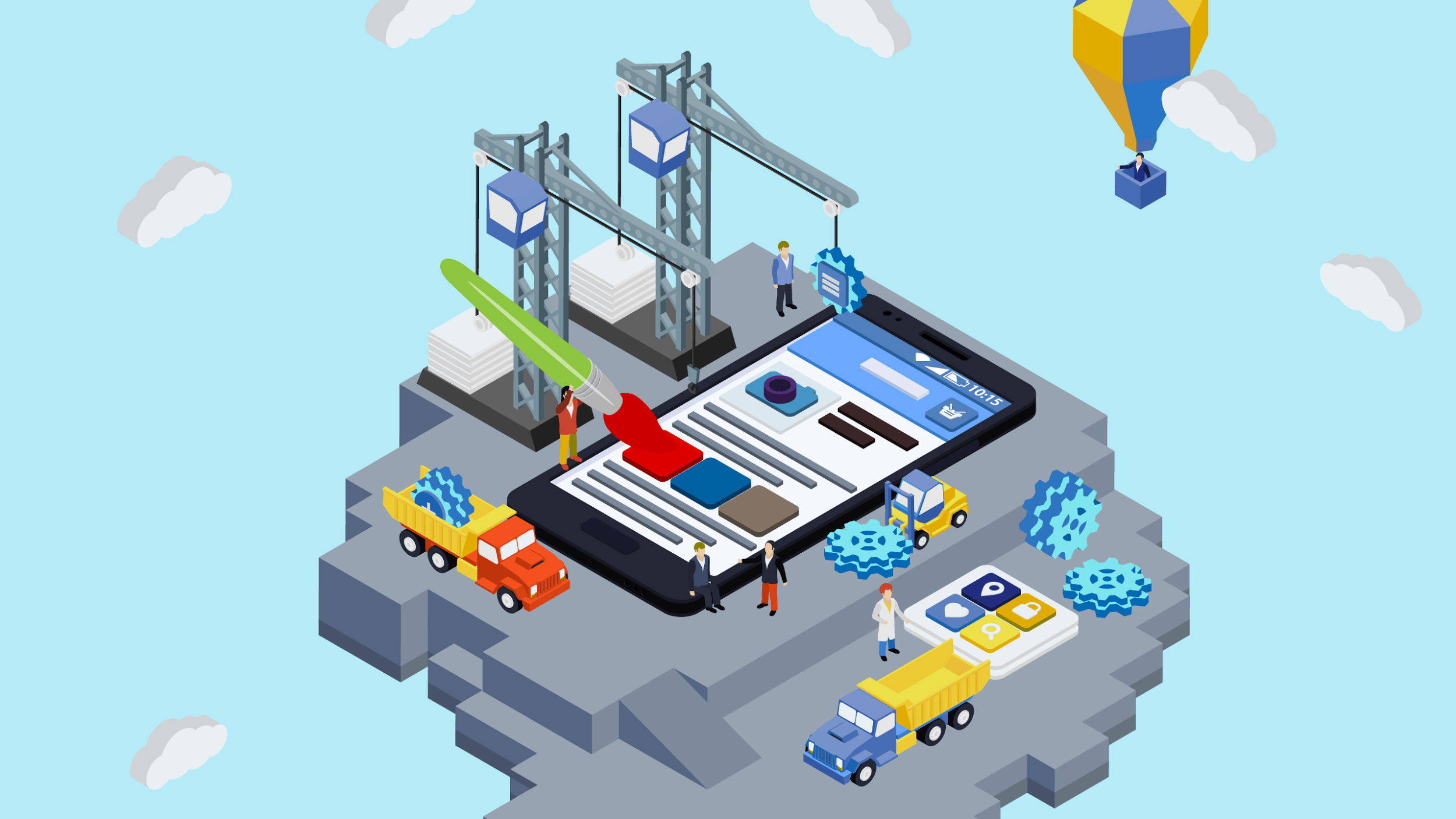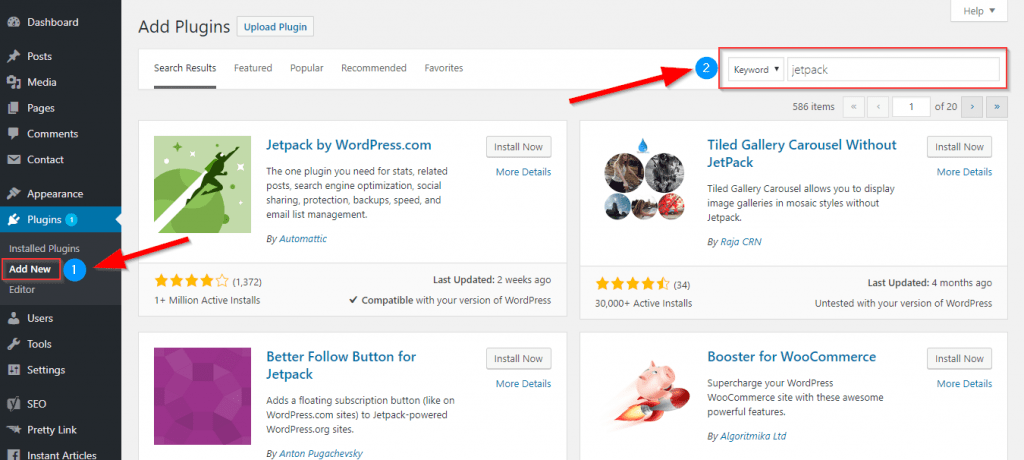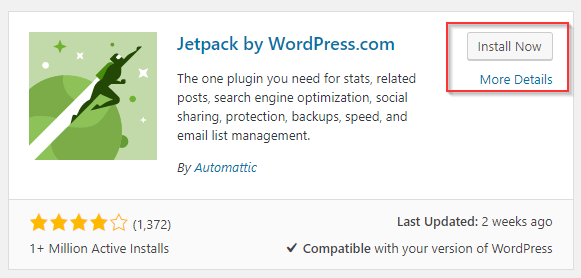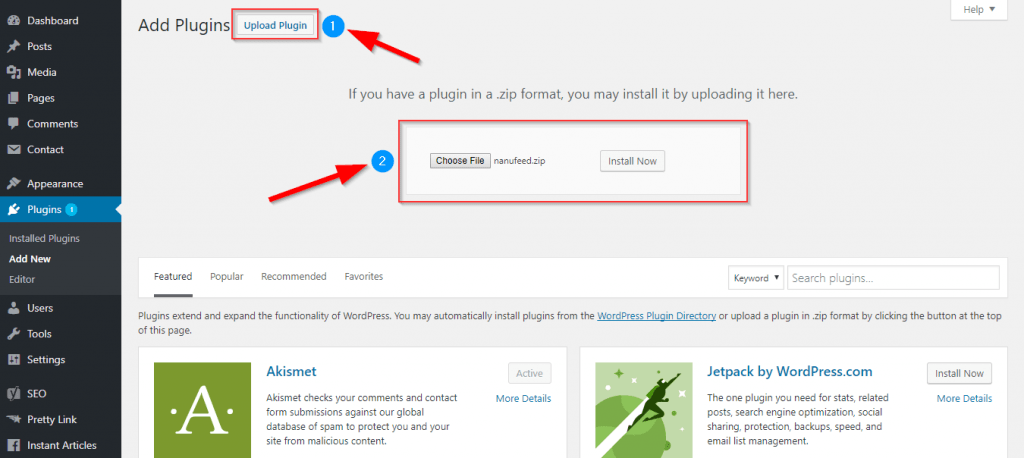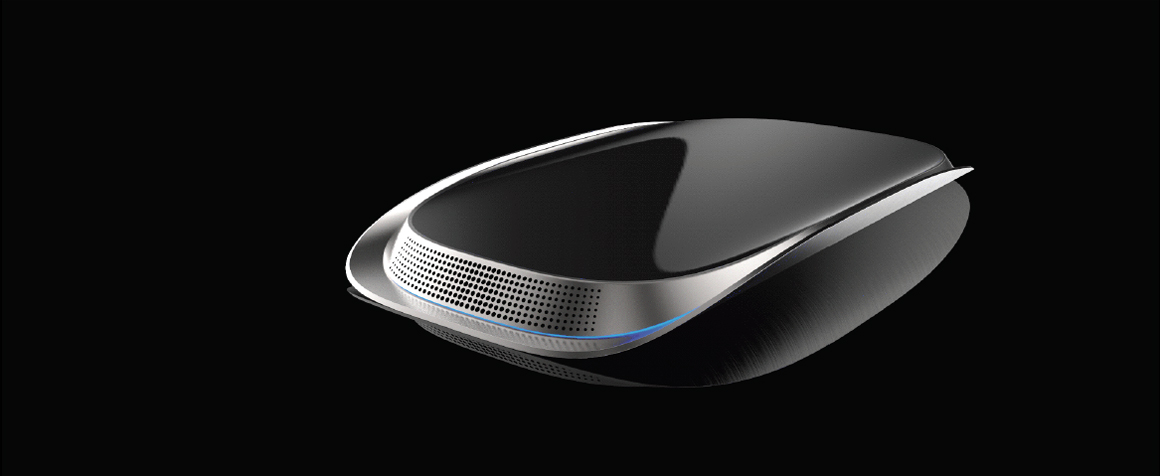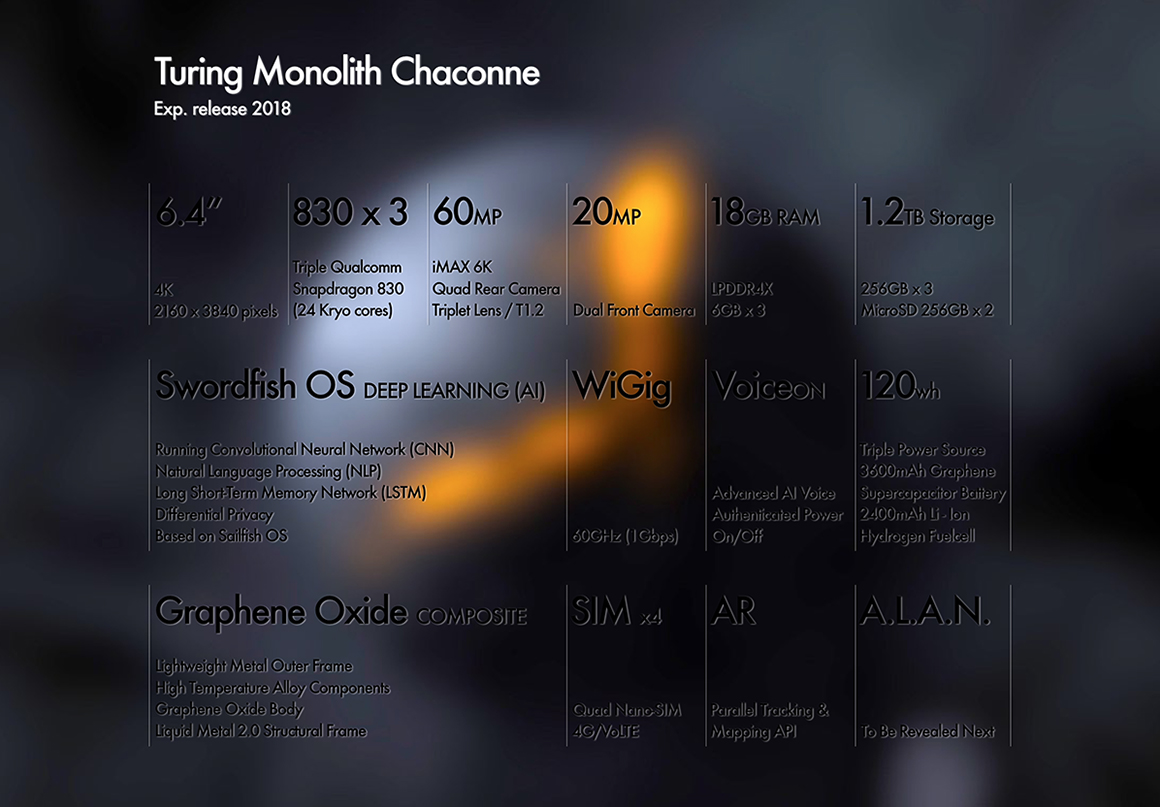Artificial Intelligence (AI) is a branch of computer science that has been receiving much attention in recent years. AI aims to create machines that can mimic human thought processes and decision-making abilities, and it has the potential to change the way we live, work, and interact with the world around us. In this article, we will explore the various applications of AI and how it is revolutionizing different industries.
AI in Healthcare

One of the most significant applications of AI is in the field of healthcare. AI algorithms can analyze massive amounts of medical data, identify patterns, and provide accurate diagnoses in a fraction of the time it would take a human doctor. This not only saves time and money but also improves patient outcomes and saves lives.
AI-powered diagnostic tools are already being used to detect conditions such as cancer, heart disease, and neurological disorders. For example, Google’s AI tool, DeepMind, can detect breast cancer with a level of accuracy comparable to a human radiologist. The tool analyzes mammogram scans and highlights areas that require further attention.
AI is also being used to predict disease outbreaks and to monitor the spread of diseases. The technology can analyze data from multiple sources, including social media, news articles, and government reports, to identify patterns that could indicate the emergence of an outbreak. AI-powered monitoring tools can also track the spread of diseases in real-time, providing insights into the most effective methods of containment.
Another application of AI in healthcare is in the development of new drugs. Drug development is a long and costly process that involves many trials and experiments. AI can help to speed up this process by analyzing vast amounts of data and identifying potential candidates for new drugs. AI algorithms can also help to identify patients who are most likely to benefit from certain drugs, allowing for personalized treatment plans.
AI in Manufacturing

The manufacturing industry is another area where AI is set to make a significant impact. By using predictive analytics, manufacturers can optimize their supply chains, reduce waste, and improve overall efficiency. This not only results in cost savings but also helps businesses to be more environmentally friendly.
AI can be used to predict demand for products and to optimize inventory levels, reducing the likelihood of stockouts and overstocking. The technology can also be used to predict equipment failures, allowing for preventive maintenance and reducing downtime.
AI-powered robots are also being used in manufacturing to perform repetitive tasks, such as assembly and packaging. These robots can work around the clock without needing breaks or rest, increasing productivity and efficiency.
AI in Entertainment

The entertainment industry is also utilizing AI to improve user experiences. Streaming services like Netflix and Amazon Prime are using AI algorithms to analyze users’ viewing habits and recommend content that they are likely to enjoy. This has resulted in increased user engagement and higher customer satisfaction.
AI can also be used to generate personalized content for users. For example, AI algorithms can analyze a user’s social media activity and generate a personalized news feed, tailored to their interests. Similarly, AI can be used to create personalized playlists for music streaming services.
AI in Transportation

The safety of our roads is a major concern, and AI is being used to address this issue. Self-driving cars are already a reality, and with the help of AI, they will become even safer and more efficient. AI algorithms can analyze real-time data from cameras and sensors to predict and avoid potential accidents, resulting in fewer injuries and fatalities on the roads.
AI can also be used to optimize traffic flow and reduce congestion. The technology can analyze data from multiple sources, including traffic cameras, GPS devices, and social media, to identify patterns and predict traffic flow. This information can be used to optimize traffic lights and to suggest alternative routes to drivers.
Challenges and Concerns
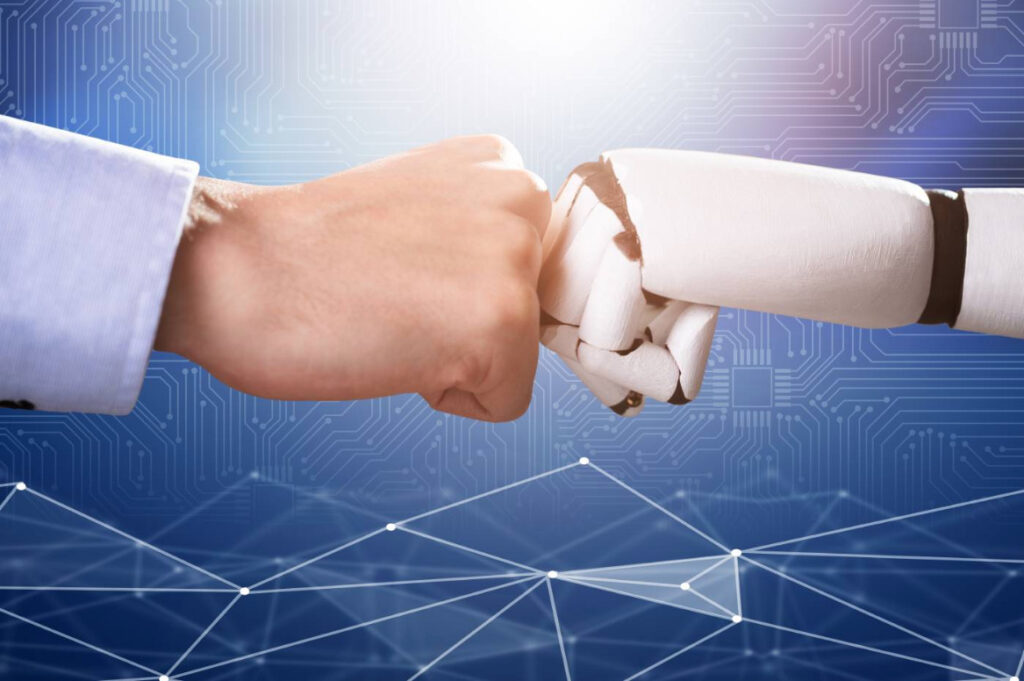
As with any new technology, there are challenges and concerns associated with the widespread use of AI. One of the main concerns is the potential loss of jobs due to automation. As AI-powered machines and robots become more prevalent, there is a risk that they will replace human workers, leading to unemployment and economic inequality.
Another concern is the potential for bias in AI algorithms. Since AI algorithms are based on data sets, they can inadvertently reproduce the biases that exist in the data. This can lead to discriminatory outcomes and perpetuate social inequalities.
There is also a concern about the security and privacy implications of AI. As AI systems become more sophisticated, they will be able to collect and analyze vast amounts of personal data. This raises questions about who has access to this data, how it will be used, and how it will be protected.
Finally, there is a concern about the ethical implications of AI. As machines become more intelligent and capable of making decisions, there is a risk that they will make decisions that are unethical or harmful to humans. This raises questions about the responsibility and accountability of AI systems.
Conclusion
In conclusion, the impact of artificial intelligence on our society cannot be overstated. AI is poised to change the way we live, work, and interact with the world around us in ways that we cannot even imagine. From improving healthcare outcomes to optimizing manufacturing processes and enhancing the entertainment experience, AI has the potential to revolutionize many different industries.
However, the widespread use of AI also raises important ethical, social, and economic concerns that need to be addressed. As with any new technology, it is important to approach AI with caution and awareness, and to consider the potential risks and benefits of its use. It is essential that we develop AI systems that are transparent, accountable, and free from bias, and that we ensure that the benefits of AI are shared equitably across society.
To achieve these goals, it is important that we engage in an open and honest dialogue about the potential implications of AI, and that we work together to develop policies and regulations that promote ethical and responsible AI development and use. This will require collaboration between governments, businesses, and civil society organizations, as well as investment in research and development, education, and training.
Ultimately, the potential of AI is only limited by our imagination and our willingness to embrace change. With the right approach, AI has the potential to make our world a better place, improving our lives, enhancing our productivity, and contributing to a more sustainable and equitable future.