Basically Firefox on Ubuntu provides 4 modes of update. Daily Channels (nightly Builds), Firefox Beta, Firefox for future (named aurora), and then comes the stable release.
all you need to know is the basic terminal commnad to make everything simpler. Here you go.
1. Ubuntu: ubuntu-mozilla-daily ppa! (nightly Build)
Many howtos on this subject will tell you to install Firefox pre-versions through Mozilla’s ppa ubuntu-mozilla-daily.
Using this ppa will not only install the latest Firefox 10 nightly build, used to be called “minefield” – updated daily! It will also update your current Firefox and Thunderbird to test versions.
These testing versions are not meant to be stable. Avoid this ppa unless you know exactly what you’re doing!
If you want to install firefox on production machine, scroll down to #4
open terminal and run the following commands:
sudo apt-add-repository ppa:ubuntu-mozilla-daily/ppa
sudo apt-get update && sudo apt-get upgrade
sudo apt-get install firefox2. The Firefox Beta ppa: mozillateam/firefox-next
The firefox-next ppa will replace your current Firefox installation with the current available version in Mozillas Beta channel. Simply run these two commands in a terminal:
sudo apt-add-repository ppa:mozillateam/firefox-next
sudo apt-get update && sudo apt-get upgrade
sudo apt-get install firefox3. Firefox For the Future (Aurora)
You may also have a look at the Firefox Aurora ppa.
open terminal and run the following commands:
sudo apt-add-repository ppa:ubuntu-mozilla-daily/firefox-aurora
sudo apt-get update && sudo apt-get upgrade
sudo apt-get install firefox Note: you can use only one of these three channels (Aurora, Beta, and Daily) at the same time! rememember that Aurora is not stable and is for developers only. It is the test version and a place where Mozilla team tests their new scripts and approach. So, until and unless you are a dev, we won’t recommend you to install Aurora for any purpose.
4. Firefox Stable Releases
Firefox Stable is comes bundled in most of the Linux distros. You won’t need to install or upgrade it manually because linux team updates it automatically each time you run the system update. Since Ubuntu 11.04 “Natty Narwhal”, Ubuntu will update automatically to the newest stable Firefox version when it is released. (it may take a few days more, though) This is also valid for Ubuntu 11.10 “Oneiric Ocelot” and upcoming releases.
However, if due to some reason you don’t have it installed already. you can follow the simple steps below.
open terminal and run the following commands:
sudo apt-add-repository ppa:mozillateam/firefox-stable
sudo apt-get update && sudo apt-get upgrade
sudo apt-get install firefoxThat’s all you are ready to have Latest version of Mozilla Firefox. You just need to choose which channel you want to go with. We would prefer stable or beta version. nightly builds and aurora are unstable most of the time and they can really make you slam your head on the wall!
*Don’t subscribe/install two ppa channels at the same time, it would lead to a conflict.
*To remove the ppa, use this terminal command -> sudo apt-add-repository remove {channel name you want to remove}
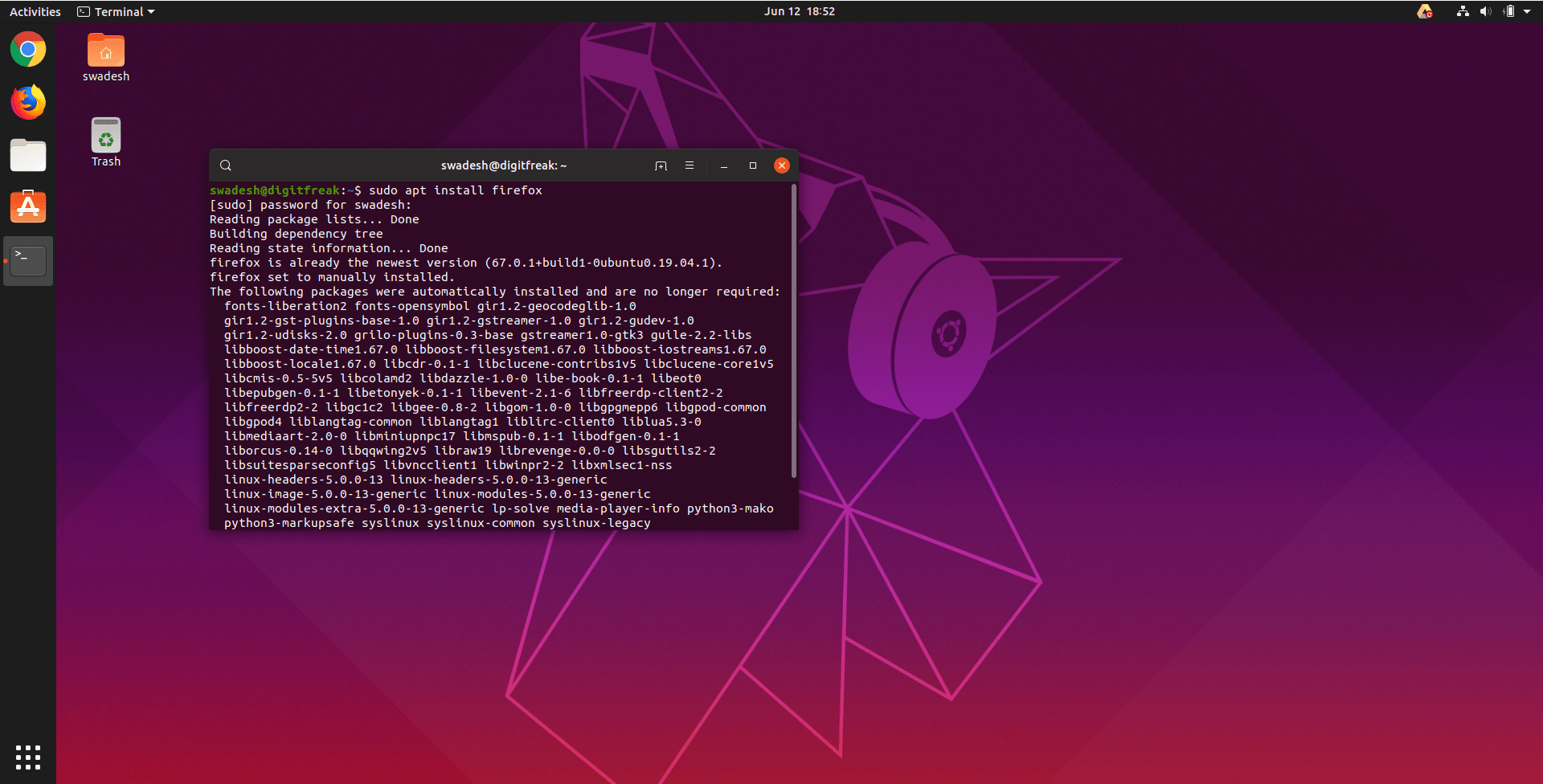
Leave a Reply