After having an native option to upgrade the unity with New Gnome 3 with one click, thousands of Ubuntu users did the same. There are many who doesn’t like it and on the other side there are thousands who love the new Gnome interface. There are few glitches user think Gnome shouldn’t have. But, Eventually they figure it out that it has been hidden intentionally. One of it is missing Minimize and Maximize button.
Yes, you heard me right. The new Gnome 3 for Linux doesn’t incorporate the Minimize and Maximize button by default. You have to enable them from the advanced settings. Well, the question is how you can find the advanced settings option in your Ubuntu?
Actually, we are talking about the “Ubuntu Tweak” Repository here. You can download Ubuntu Tweak from software center. or just click here.
1. search for “advanced Settings” in your Computer where you have installed Gnome.
2. Click on “Shell” from the list on the left-hand side of the window.
3. You will find an option “Arrangement of buttons on Titlebar” With the dropdown menu.
4. choose the option suitable for you.
5. Close “advanced Settings” Window.
6. Done.
Requirement:
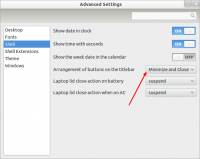
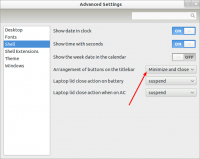
Leave a Reply