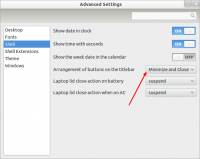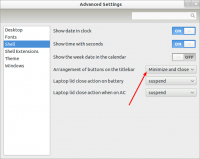There’s no doubt that uTorrent is the best torrent client that gets the job done in the most precise manner but it’s been quite a mayhem when uTorrent decided to force the banner ads for all the non-premium users. Some people find it a good way to repay the developers for their hard work, but if you are like me you would do anything (except going for the premium version of the application, of course!) to get rid of those annoying banner advertisements.
Don’t worry, I got you covered here. You can turn off these advertisement on your client by following some simple steps. It might not be just a single click away, but uTorrent developers didn’t completely disabled the option to turn off the sponsored content according to the preferences of the user.
See Also: Remove uTorrent Sponsored ads with single click
Instructions:
- You’ll need to change some values in Advanced settings to achieve the results. To get to the advanced settings, Go to Options > Preferences > Advanced.
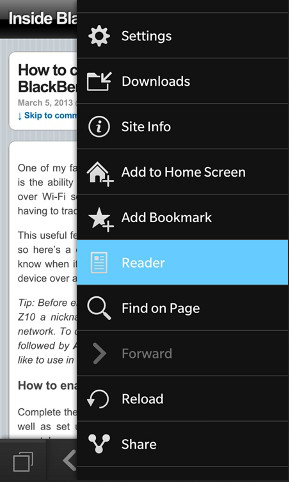
- Now Search for the following names by entering it in the filter box situated in the preferences window. Make sure to set the values to “false” for each of them.
-bt.enable_pulse
-gui.show_notorrents_node
-sponsored_torrent_offer_enabled
-gui.show_plus_upsell
-left_rail_offer
- Now Click “Apply” or “Ok” Button and Restart uTorrent.
If this method is little tricky for you, feel free to head over to this post which basically allows you to remove uTorrent ads with single click.