If you are a regular user of DigitFreak, you must have heard about the Google’s recent ‘Privacy Policy’ update? If you didn’t — there is something you should know about.
Starting from 11th November, Google will be able to legally use your face (profile picture) and name (account name) for commercial purposes — why? because, you have agreed to the Terms and policies when you happily check the boxes and click on ‘continue’ while signing up your brand new account!
See Also: Don’t fret if you see your friends face on Google Ads – Its just a new policy!
When you are the one searching for some products then it’s highly likely that you will see the recommendation of some of our friends. If you don’t want to appear on one of the advertisements from Google when your friends are searching for the similar product you like or commented on — you can simply opt-out of it.
While you might be afraid of this tutorial to be a long list of really frustrating instructions, It is ridiculously simple. Literally, it’s just two clicks away.
Instructions:
1. Click this link. (And, if necessary, log into the Google. I promise that’s a link to actual Google, not fake Google that steals your password and uses it to order handbags.)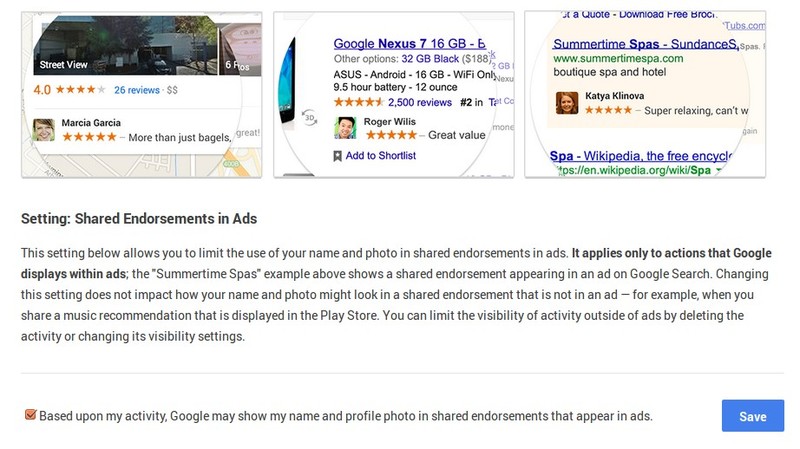
2. Uncheck the check box. Unless it’s already unchecked — in which case, leave it unchecked. Oddly, some people are saying they’re opted out by default; others say they find it checked. TL;dr: check = bad.
3. Hit save!
Leave a Reply