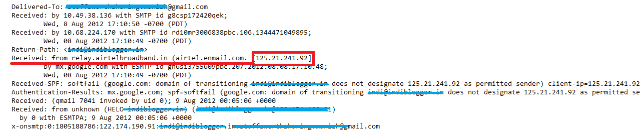Top 10 best website list is populated by the Alexa website rankings. The list reflects the current website status on Alexa, which ranks websites on the basis of popularity and internet traffic.
Alexa automatically ranks any website on the internet, and has the largest database of website ranking information.
We will be listing the website as per the rank given to it on the Alexa or sorted by the most popular one. The websites are sorted by the Alexa ranking & US ranking may differ from the actual Alexa rank.
We have skipped some of the websites from the list, simply because they would make no sense to actual global traffic or they were based on other language than English.
So, top 10 websites on the internet? Which are they? Here is the full list:
1. Google
Google has been the most popular and largest search engine in the internet history. It enables users to search the world’s information, including webpages, images and videos.
Alexa Traffic Rank : 1
Rank in US: 1
Reputation (Site Linking in): 4,449,018
2. Facebook
Facebook is the most popular social networking website on the internet, which helps people connect with the one they love and want to stay in touch with. It is a social utility which helps users to keep up with friends, upload photos, share links and videos.
Alexa Traffic Rank : 2
Rank in US: 2
Reputation (Site Linking in): 8,198,310
3. YouTube
YouTube is a video sharing service provided by google. It helps users to share your videos with the people who matters to you. You can upload, tag and share your videos.
Alexa Traffic Rank : 3
Rank in US: 3
Reputation (Site Linking in): 3,783,951
4. Yahoo!
Yahoo has been the most popular internet portal ever since it was lauch. It has lost its charm a little after Google took over the internet business. It is still a major internet portal and service provider offering search results, customizable content, chatrooms, free e-mail, clubs and pager.
Alexa Traffic Rank : 4
Rank in US: 4
Reputation (Site Linking in): 1,727,862
5. Baidu
It is the most popular serch engine in china. It started spreading its business to other services and is quite successful. Baidu is leadin chinese language search engine, that provides “simple and reliable” search experience. It is more popular than Google “China” and people just love it.
It provides mp3 and multimedia contents and make it easy to search the same.
Alexa Traffic Rank : 5
Rank in US: 186
Reputation (Site Linking in): 298,389
6. Amazon
Amazon is worlds most popular website, which basically works with its customers and affiliates. Customers can find and discover anything they might want to buy online, and endeabors to offer its customers the lowest possible price.
Alexa Traffic Rank : 6
Rank in US: 5
Reputation (Site Linking in): 1,104,570
7. Wikipedia
Wikipedia is largest online encyclopedia on earth. The users can add or modify the contents and discover information they seek. It has been a little controversial, when some users reported the facts and information provided on the website to be incorrect.
Alexa Traffic Rank : 7
Rank in US: 8
Reputation (Site Linking in): 2,117,473
8. Bing
Bing is the search engine developed and maintained by Microsoft itself. It was advertised as the more user friendly and better search engine than Google. Even its name is based on the teaser element to Google – Bing = Because it’s not Google. It features web, image, video, local, news, and product search.
Alexa Traffic Rank : 16
Rank in US: 6
Reputation (Site Linking in): 150,834
9. ebay
This is more similar to amazon.com. It does provide the customer service which helps users to discover goods and items they want to purchase. But, it is more like person to person auction site, rather than direct sale from the companies.
Alexa Traffic Rank : 21
Rank in US: 7
Reputation (Site Linking in): 208,523
10. Tumblr
Tumblr is one of the most popular free online blogging platform, which enable users to create a blog for any topoic. Users ca post anything (from anywhere!), customize everything, and find and follow what you love.
Alexa Traffic Rank : 28
Rank in US: 18
Reputation (Site Linking in): 473,261
![[How To] Delete your Facebook search history](https://digitfreak.com/wp-content/uploads/2013/06/5008797644002300007_facebook_profile.jpg)
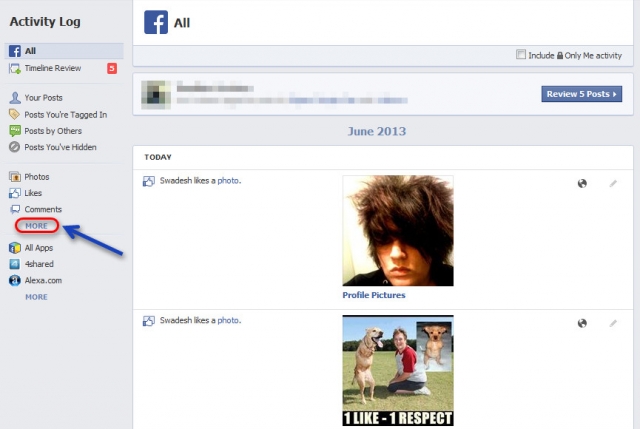 Step 2 – Click on “more” on the left side of the activity log to reveal the options related to your account. You have to focus on the third column – See Image.
Step 2 – Click on “more” on the left side of the activity log to reveal the options related to your account. You have to focus on the third column – See Image.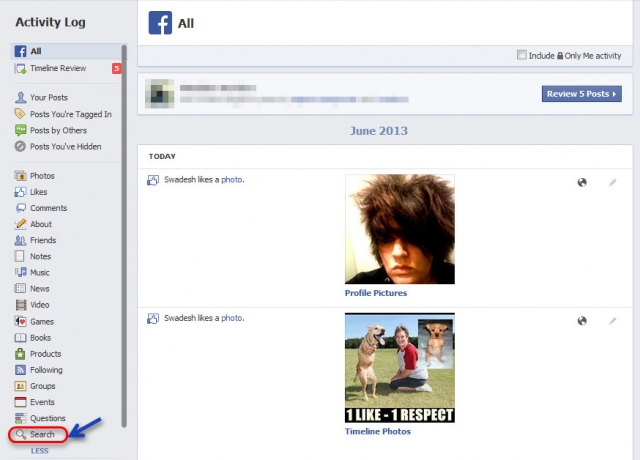 Step 3 – Scroll down the expanded list and you will see “search” as the last option. Click on it.
Step 3 – Scroll down the expanded list and you will see “search” as the last option. Click on it.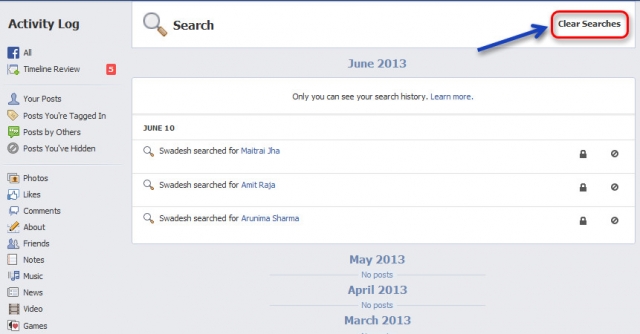 Step 4 – You can now view your Facebook search history, in date order. To get rid of it, simply click “Clear Searches”
Step 4 – You can now view your Facebook search history, in date order. To get rid of it, simply click “Clear Searches”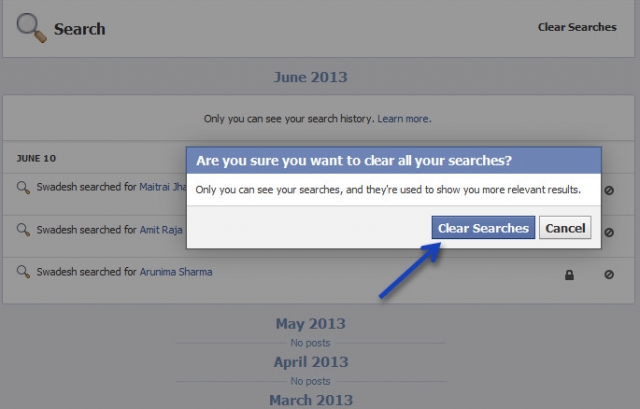 Step 5 – A new pop-up message will apear. Click on “Clear Searches” again – and you are done.
Step 5 – A new pop-up message will apear. Click on “Clear Searches” again – and you are done.![Top 5 Ubuntu app of 2012 [Popular List]](https://digitfreak.com/wp-content/uploads/2013/01/digitfreak_00038_steam_for_linux.jpg)
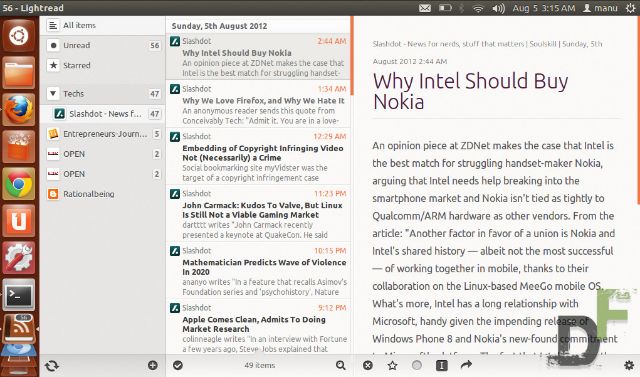 Before this Ubuntu App, users were stuck with the In-web Google Reader or Unstable apps which offered bloated experience for the RSS subscriptions follow up — Realizing that something needed to be done Lightread was born.
Before this Ubuntu App, users were stuck with the In-web Google Reader or Unstable apps which offered bloated experience for the RSS subscriptions follow up — Realizing that something needed to be done Lightread was born. 2012 may not have been doomed by the Mayan prediction of end of the world, but it did see one amazing invention in canonical platform — creation of Unity Lens.
2012 may not have been doomed by the Mayan prediction of end of the world, but it did see one amazing invention in canonical platform — creation of Unity Lens. CuttleFish is the app which makes your Ubuntu adapt its appearance and settings according to the environment. Cuttlefish allows you to create events that only happen under certain circumstances.
CuttleFish is the app which makes your Ubuntu adapt its appearance and settings according to the environment. Cuttlefish allows you to create events that only happen under certain circumstances.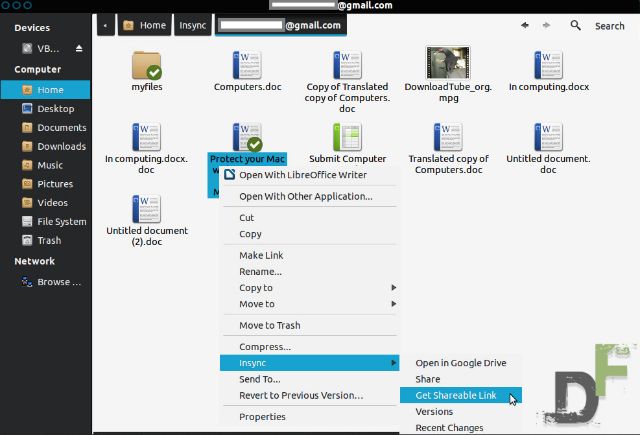 Google Launched their Free cloud storage service last year and it was flourished by millions of people just after it was released. But, sadly Google failed to release the desktop client for Ubuntu.
Google Launched their Free cloud storage service last year and it was flourished by millions of people just after it was released. But, sadly Google failed to release the desktop client for Ubuntu.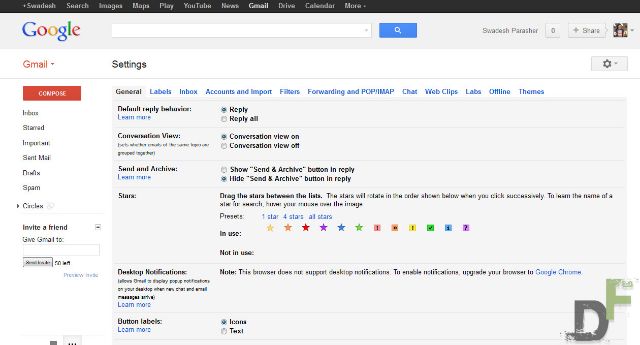
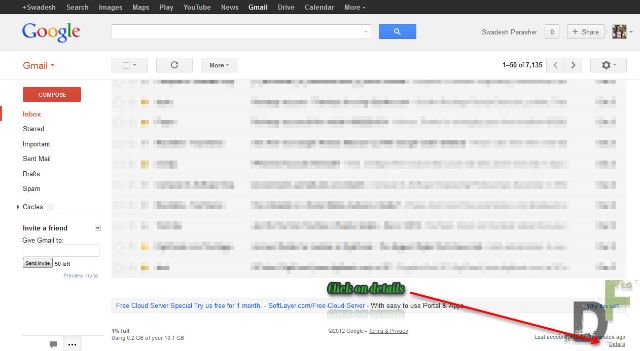 If you use Gmail on different devices and forgot to Sign out from one of them, you can sign out remotely through the details section. If you scroll down to the bottom of Gmail, you will see your last activity at the bottom right hand corner. Click on “Details” underneath this and you can sign out of all other sessions.
If you use Gmail on different devices and forgot to Sign out from one of them, you can sign out remotely through the details section. If you scroll down to the bottom of Gmail, you will see your last activity at the bottom right hand corner. Click on “Details” underneath this and you can sign out of all other sessions.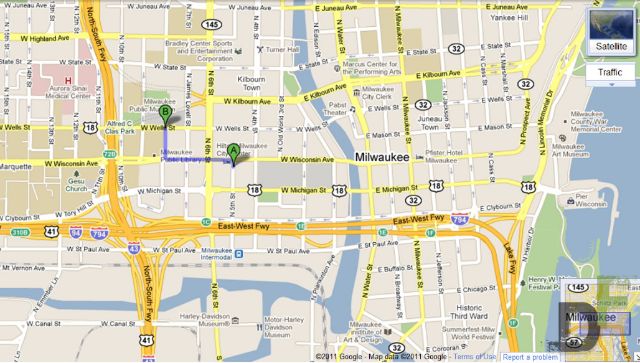 When you’re searching for directions and you want to avoid a particular road or street, you can adjust your route by dragging it to a different path. This will create a new white marker which Google will use to calculate a new route and time frame. You can create as many of these markers as you wish.
When you’re searching for directions and you want to avoid a particular road or street, you can adjust your route by dragging it to a different path. This will create a new white marker which Google will use to calculate a new route and time frame. You can create as many of these markers as you wish.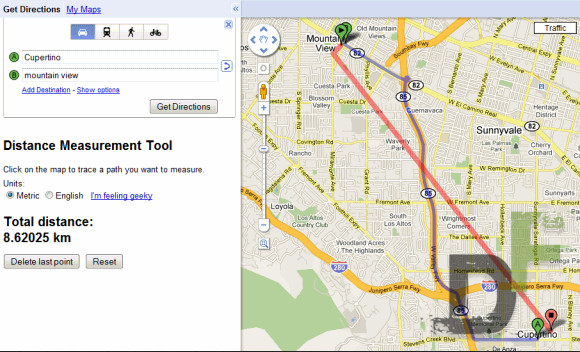 Another Google Labs tool that you can activate. Clicking the ruler tool at the bottom right hand corner of your map will let you measure the distance between two points in metres or feet. The fun part behind this option is you can choose the geeky option and measure the distance based on the size of American football fields, Olympic swimming pools and light years among other more useful measurements. This feature will only let you measure in straight lines, however.
Another Google Labs tool that you can activate. Clicking the ruler tool at the bottom right hand corner of your map will let you measure the distance between two points in metres or feet. The fun part behind this option is you can choose the geeky option and measure the distance based on the size of American football fields, Olympic swimming pools and light years among other more useful measurements. This feature will only let you measure in straight lines, however.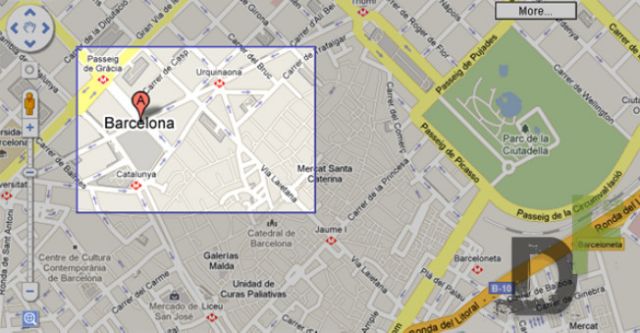 Google Labs has some incredibly handy tools, but it can be very easy to miss it considering its location. When you open up maps, you will find Maps Labs at the bottom left hand corner of the screen. One of the options you can choose is ‘Drag ‘n’ Zoom’ which lets you zoom in by drawing a box on the map. Click the magnifying box underneath the original zoom to activate it. The smaller the box, the further you zoom in.
Google Labs has some incredibly handy tools, but it can be very easy to miss it considering its location. When you open up maps, you will find Maps Labs at the bottom left hand corner of the screen. One of the options you can choose is ‘Drag ‘n’ Zoom’ which lets you zoom in by drawing a box on the map. Click the magnifying box underneath the original zoom to activate it. The smaller the box, the further you zoom in.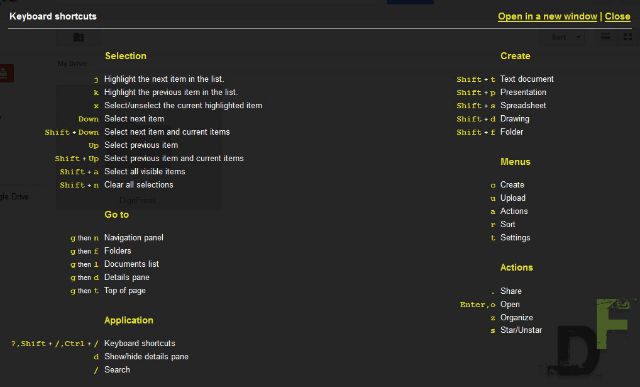 It’s probably no surprise that Google Drive has its own set of keyboard shortcuts which you can find through the cog icon. Scroll down the menu and you will see an option for keyboard shortcuts. Clicking this will bring up all the different key combinations available to you.
It’s probably no surprise that Google Drive has its own set of keyboard shortcuts which you can find through the cog icon. Scroll down the menu and you will see an option for keyboard shortcuts. Clicking this will bring up all the different key combinations available to you.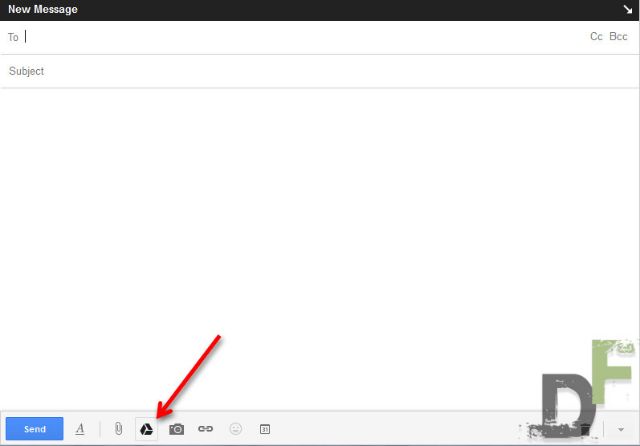 When you are composing an email, you can attach a file directly from your Google drive through your Gmail account by clicking the drive icon at the bottom of the new compose email format.
When you are composing an email, you can attach a file directly from your Google drive through your Gmail account by clicking the drive icon at the bottom of the new compose email format.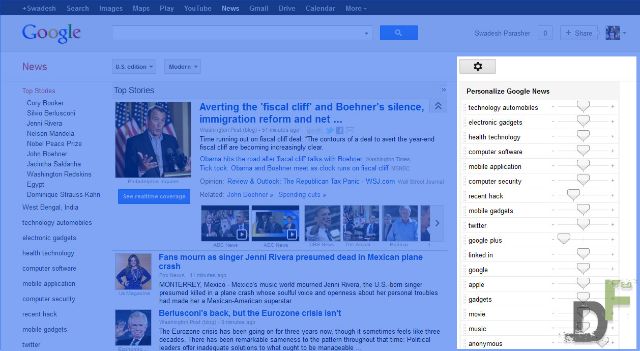 Google News is the best way to keep yourself updated with the day to day events throughout the world about any topic. It can be used as the news portal with the very least of your effort. If you’re not happy with the articles you’re presented, with the customise section is what you’re looking for.
Google News is the best way to keep yourself updated with the day to day events throughout the world about any topic. It can be used as the news portal with the very least of your effort. If you’re not happy with the articles you’re presented, with the customise section is what you’re looking for.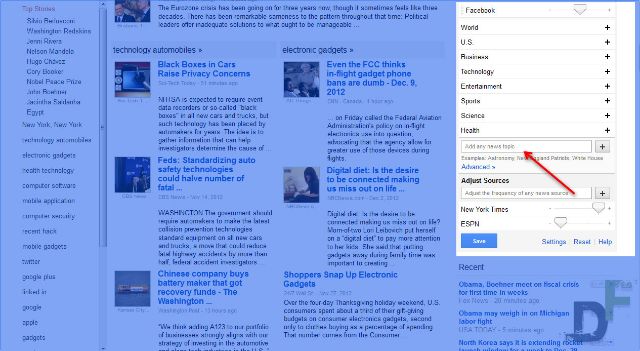 If you want to have a stream that related to specific search terms, then create your own section. In the customise section, go into advanced (found underneath the Personalize Google News section), and select “Create A Custom Section.” Here you can add in any search term and you will be presented with a feed correlating to that. Remember if you want to add more than one term, separate them with a comma.
If you want to have a stream that related to specific search terms, then create your own section. In the customise section, go into advanced (found underneath the Personalize Google News section), and select “Create A Custom Section.” Here you can add in any search term and you will be presented with a feed correlating to that. Remember if you want to add more than one term, separate them with a comma.![[How To] Send Fake Emails, on behalf of anyone](https://digitfreak.com/wp-content/uploads/2012/08/2017-06-15_12-33-46.jpg)