The Blackberry 10.2 OS doesn’t seems to be announced officially by the company any sooner, but we are already tempted to try the new software for Blackberry 10 devices.
Some members requested to post a brief tutorial to upgrade the device to the leaked Operating system that has been circulating recently.
While we strongly recommend control your whispering mind that is compelling you to do the dirty job and wait for the official release, but at the same time we can understand how tempting it might be.
The process is really straight forward and simple — one can easily upgrade their blackberry 10 powered smartphone to the new leaked OS by following the simple steps.
What you’ll need
- Your BlackBerry 10 device
- microUSB cable
- Autoloader for the OS you are installing
- A Windows PC (the autoloader won’t run in a virtual machine)
Make Backups:
Make sure you have everything backed up on other reliable device. “Blackberry link” will help you do the job and you can backup your contacts, BBM, messages, call logs, system settings or other important files, so that you can restore them once you have successfully upgraded your device.
Updating device:
- After backing up, run the autoloader file for the OS you are installing. You’ll see a screen that looks something like this:

- Connect your device to your PC via microUSB. Once the device is recognized the autoloader will do its thing. Your device will reboot and the LED will change from red to green. Don’t touch it!
- Let the autoloader work its magic. You’ll be able to see the progress of the autoloader while it’s running.

- When it’s done installing, the autoloader will quit automatically and your device will reboot once more. If everything worked as it should you’re phone will be up as new and running with the new OS.
Restoring backup:
From here you can either set up the device from scratch or restore using the backup file you created earlier. Note that with some OS leaks you may not be able to restore from an earlier backup.
Note: DigitFreak and DigitFreak Media Inc. is not responsible for the damage it might cause while commencing and performing the steps mentioned in the tutorial. All the tools, MOD’s or ROM’s described in this article belongs sto their respected owners/developers. We are just representing the method in a Pre-described manner so that you can Integrate this Update Method in your device easily. We are not forcing you to do this. This is only for education purpose.
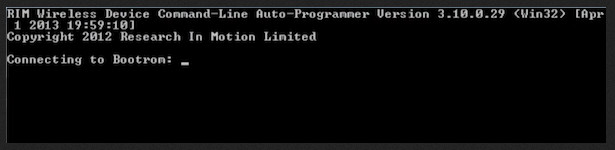
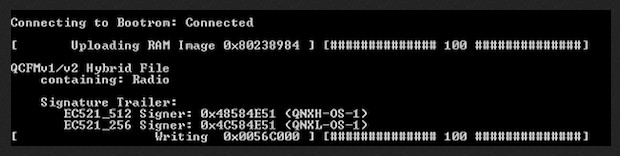
Leave a Reply