You have a super high-speed connection and you are using it for all your browsing and content transfers. Are you frustrated of slow wi-fi connection on your iPhone/iPad/iPod? No matter what you do nothing gets you the full speed over the wireless network. But there are the ways, using which you can improve your wireless connection.
Here we will use Faster DNS to improve our wireless network efficiency a bit. For those who don’t know what DNS is : DNS stands for Domain Name System. The Domain Name System (DNS) is a hierarchical distributed naming system for computers, services, or any resource connected to the Internet or a private network. It associates various information with domain names assigned to each of the participating entities. Most importantly, it translates domain names meaningful to humans into the numerical identifiers associated with networking equipment for the purpose of locating and addressing these devices worldwide.
Steps:
1. open Settings and Click on WiFi.
2. Select the network for which you want to set Custom DNS.
3. Tap the Numbers in DNS and write the custom DNS server.
You can add different DNS Address, you can use NameBench on your Windows, Mac or Linux Computer to find out the best suitable DNS address according to geographical position. However, two DNS servers are very much reliable and faster.
you can use them alternatively:
Cloudflare DNS Servers: 1.1.1.1 and 1.0.0.1
Google DNS servers: 8.8.8.8 and 8.8.4.4
OpenDNS servers: 208.67.222.222 and 208.67.220.220
#Tip:
This is particularly useful for the users who have older devices such as iPhone 2G , 3G but it may be help for iPhone 4/4S/iPad 2 and above.
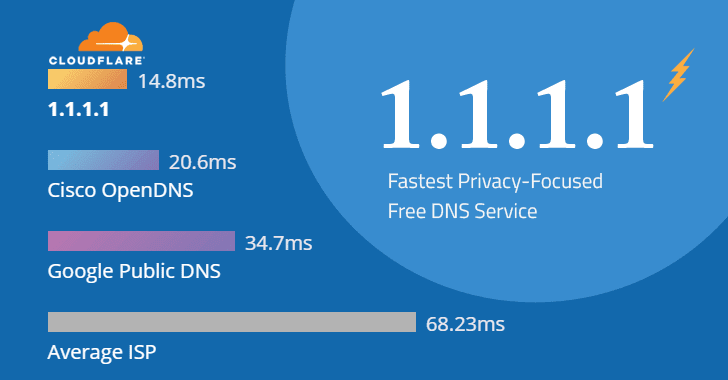
Leave a Reply