The internet world is on fire with the rumors of Apple giving away the headphone jack to create a thinner version of iPhone 7. There are already many news in the media about Apple filing a patent for a headphone jack that is D-shaped. Also, there have also been rumors surrounding a lightning connector that serves the dual purpose of being used for charging as well as serving as a headphone jack.
Apple giving away its 3.5mm jack
With the growth in the trend of using Bluetooth headphones these days, the change in the headphone jacks would impact quite a few users. The thickness of the current iPhone 6s is 7.1mm.The 3.5mm headphone jack would be too round if Apple plans to bring down the thickness of its upcoming model.

Image Credit: Buamdesign
Surprisingly, Apple is planning to ditch its 60-year-old innovation. The next generation device of Apple, iPhone 7, would be thinner than the current model by 1mm. The super slim design of the anticipated iPhone 7 would require Apple to get rid of its 3.5mm headphone jack. The rumors surrounding the use of a multipurpose lightning slot as a charger as well as a headphone port have already triggered anger amongst Apple users. There are also reports stating that Apple may start selling a converter that would let the users plug in their old headphones into their newer devices.
The latest smartphone from Apple, the iPhone 6s, is 7.1mm thick and features a jack of 3.5mm. Apple plans to reduce the device’s size by 1mm in its upcoming model by avoiding this jack. This change would also imply to those stereo headphones that are larger and those, that run on an internal battery would be able to draw power from the iPhone and other devices. Less signal interference or crosstalk would be experienced with the use of lightning-based headphones.
Third party manufacturers already sell lightning-connected earphones. Apple would want to monopolize the market by launching its accessory for its upcoming device. The company has the record of previously ditching its software and hardware support once they were believed to be obsolete.
Apple has plans to release Ear pods that are lightning-equipped. They may be included along with the accessories being offered with iPhone 7. It would also be sold separately for using with other iOS devices. If this rumor turns out to be true, this decision by the company for using a single port for charging as well as for audio output will trigger a controversy.
Ditching the 3.5mm jack would mean killing its history of 60 years

Killing the iPhone headphone jack in its upcoming new model would imply that the company is planning to ditch its history of 60 years. In the pursuit of thinness, the company is planning to lose its history. The 3.5mm jack has been there for as long as the transistor radio (which was developed during the mid-1950’s). Apple previously ditched its 30-pin connector in 2012 to bring in its the then brand new lightning plug. That shift resulted in the old charging cables not working with the new device and triggered anger among the iPhone users.
The change that is being planned by Apple with its upcoming device may also trigger the same response. Running audio through the same port as lightning implies that the users may have to purchase new headphones. Once the new device is out, we would be aware of Apple NIL the actual changes in its latest device that has already managed to create headlines.
Cover Image: Gigaom








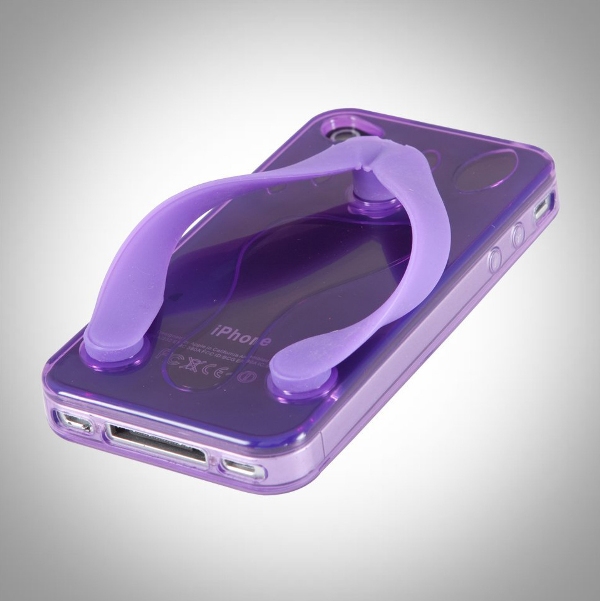
















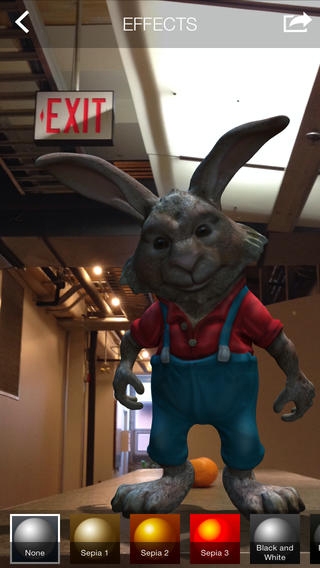 With 123D Creature Show, also made by graphics powerhouse Autodesk, you can take 3D models of, well, various creatures and pose them on top of your own photos. The app uses the A7 processor as if it were a chip inside a full desktop workstation rather than a mobile phone to pull off some pretty complex posing and deformation calculations.
With 123D Creature Show, also made by graphics powerhouse Autodesk, you can take 3D models of, well, various creatures and pose them on top of your own photos. The app uses the A7 processor as if it were a chip inside a full desktop workstation rather than a mobile phone to pull off some pretty complex posing and deformation calculations. Gameloft’s Total Conquest is a social strategy game about the Roman Empire, and it’s been updated to make use of the 64-bit power of the A7 for graphics. A fire effect in battle mode has been enhanced, for example, and you’ll find some animated semi-transparent clouds that you can move through as you zoom in and out.
Gameloft’s Total Conquest is a social strategy game about the Roman Empire, and it’s been updated to make use of the 64-bit power of the A7 for graphics. A fire effect in battle mode has been enhanced, for example, and you’ll find some animated semi-transparent clouds that you can move through as you zoom in and out.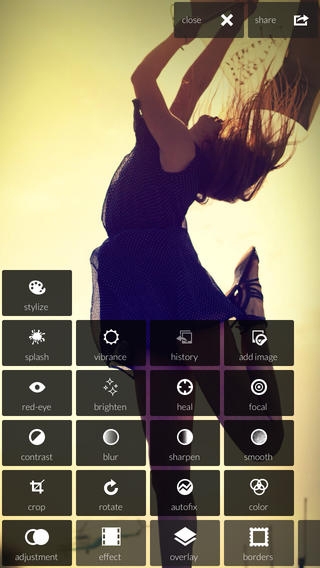 Count on Autodesk (known for its professional-grade software applications in design and graphic arts) to make use of the A7 processor with an image editing app. Pixlr Express Plus lets you edit images right on your phone but with tools that make the experience comparable to using a desktop application. The number of editing tools is remarkable, and the precision with which they work is astounding. There are simple buttons for whitening teeth and removing red-eye, but the most exciting ones can balance colours or lighter areas of an image that were cast in shadow. Very cool.
Count on Autodesk (known for its professional-grade software applications in design and graphic arts) to make use of the A7 processor with an image editing app. Pixlr Express Plus lets you edit images right on your phone but with tools that make the experience comparable to using a desktop application. The number of editing tools is remarkable, and the precision with which they work is astounding. There are simple buttons for whitening teeth and removing red-eye, but the most exciting ones can balance colours or lighter areas of an image that were cast in shadow. Very cool. The next generation of the world’s best-selling iOS DJ software and winner of the Apple Design Award has been redesigned from the ground up to match the iPhone 5S standards. The app has been optimized for the new A7 processor on iPhone 5S, fully leveraging the new 64-bit architecture.
The next generation of the world’s best-selling iOS DJ software and winner of the Apple Design Award has been redesigned from the ground up to match the iPhone 5S standards. The app has been optimized for the new A7 processor on iPhone 5S, fully leveraging the new 64-bit architecture.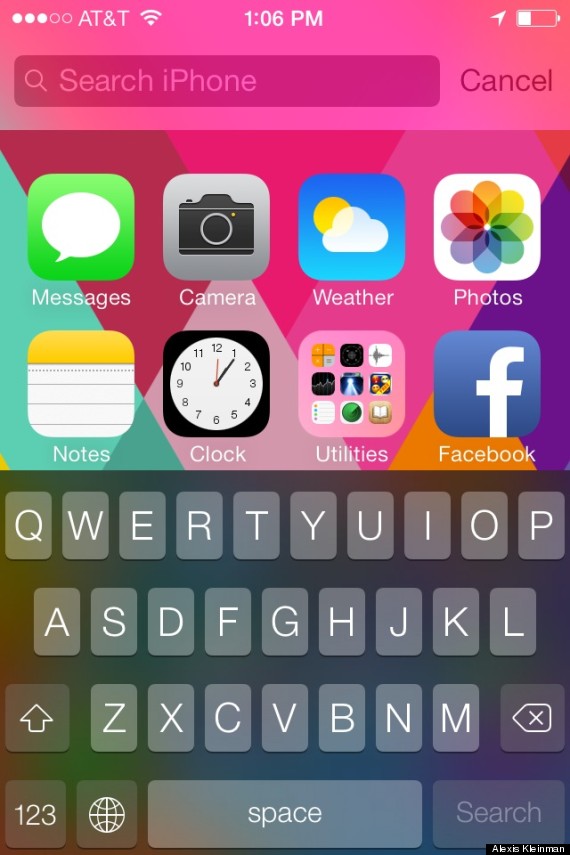
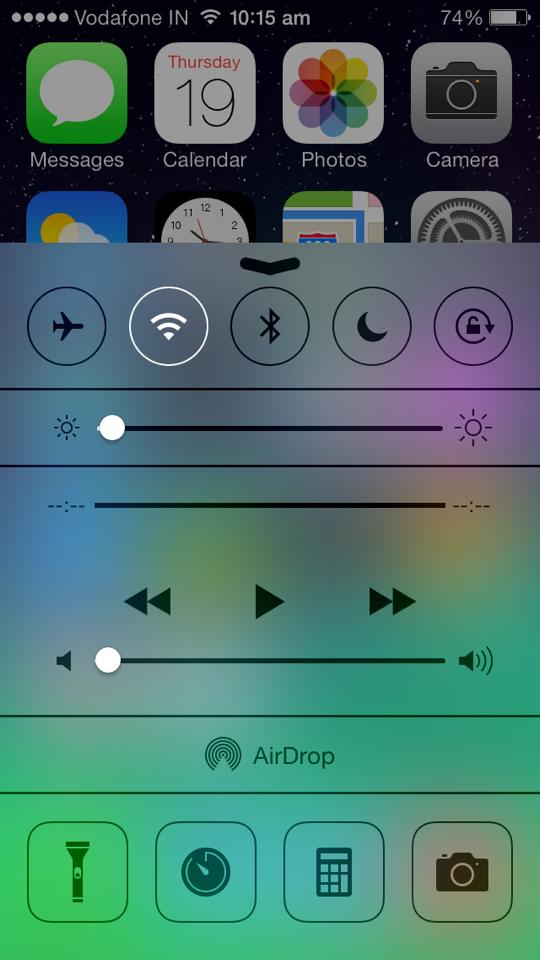 It is a general suggestion to turn off your Bluetooth, WiFi, and other non-frequent mobile modules to save some battery juice. You can keep these features turned off when not in use – and yes, you can live with it.
It is a general suggestion to turn off your Bluetooth, WiFi, and other non-frequent mobile modules to save some battery juice. You can keep these features turned off when not in use – and yes, you can live with it.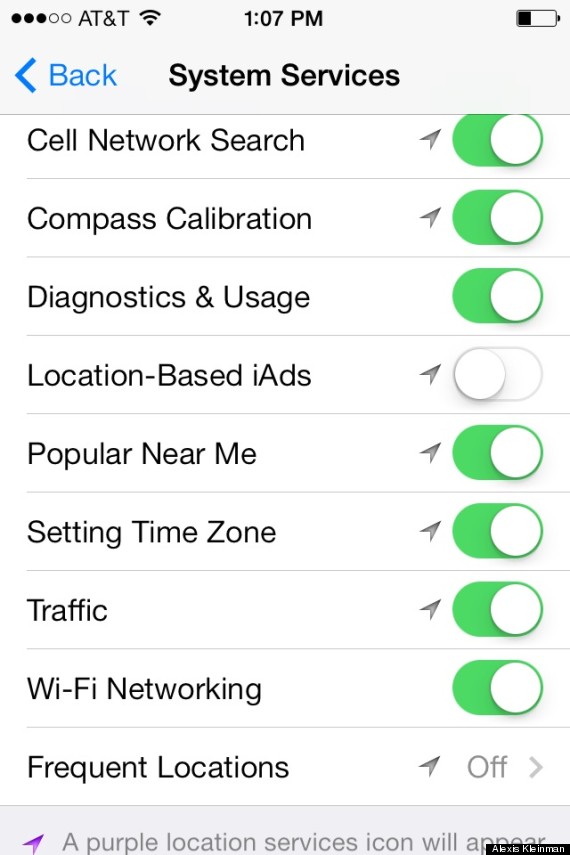 Your iOS 7 powered device now tracks your every move to “provide locations related information.” It might be useful for some, but I always prefer to minimize the tracking events by my digital devices. I am sure most of the DigitFreak followers believes the same.
Your iOS 7 powered device now tracks your every move to “provide locations related information.” It might be useful for some, but I always prefer to minimize the tracking events by my digital devices. I am sure most of the DigitFreak followers believes the same.