Is A link Of a link Of A Torrent Of A Torrent Of Copyrighted Material Copyrighted? To be honest, every person involved in p2p transmission and internet downloads ask this question to themselves a thousand of times. Even they sometimes discuss about it with others.
Many of us know what the answer is, and successfully ignores the importance of it, even if you know what it means.
“Yes” anything linked to or anywhere, which points to the copyrighted material in any manner is illegal, said DigitFreak CEO and co-Founder Timamir.
Tim suggested that we should not forget the system we are part of, and the way it evolves around us.
Even further when we talked to other Crew Member Maverick, he said:
“There is nothing to confirm here, If you link to any copyrighted material anywhere (doesn’t matter if it should constitute online or offline environment) in any form, it is considered as illegal, atleast that’s what the law says. One should be aware that you can’t get things right if you are doing it wrong already. but i am not against any system (specially pointing to the p2p and bittorrent stream, laughing)and i don’t quite agree with the current law and the way it governs the online community.”
When further queried we found the similar reactions from all of our crew members and few of them (won’t be named) accepted that they use bittorrent system to transfer files.
Pirate Bay (.se) user allisfine just recently uploaded a torrent to the site that is a collection of all the magnet identifiers for the entire site (actually, only about a quarter of the site, but all the publicly visible ones). That is to say, it is a list of the unique identifiers, cryptographic hashes, of every .torrent file on the site.
In a way, this torrent file, or indeed its magnet identifier (938802790a385c49307f34cca4c30f80b03df59c), contains millions or billions of dollars worth of pirated content. Or does it?
It’s more a philosophical question than a technical one, which is why folks like the MPAA and RIAA will always be able to stay on one side of it. Yes, linking to copyrighted content is a crime. And linking to a link is a crime (as we’ve seen in Twitter DMCA takedowns). That’s a link to a link to a file that lets you download the file. What about a link to a link to a link? You can’t fool me, young man, it’s copyright violations all the way down.
 That’s absurd, of course, yet like many absurd things, it makes a certain amount of sense. It doesn’t matter how many steps you take, if your destination is copyrighted, then you’re in trouble. But there’s just as much absurd ammo on the other side as well.
That’s absurd, of course, yet like many absurd things, it makes a certain amount of sense. It doesn’t matter how many steps you take, if your destination is copyrighted, then you’re in trouble. But there’s just as much absurd ammo on the other side as well.
Consider the magnet identifier for this meta-torrent (or the DeCSS code, or a secure piece of electronics’ “master key,” or the like). Encode it as a series of integers. Is that series of integers a copyright violation?
What about ?(pie), an irrational number calculable by anybody that contains that series of integers if you look long enough? What about an image file that has three pixels of black, then five pixels of white, then two pixels of red, and so on? Is that pattern a violation? What if I think it’s beautiful and I put it on the wall, and have no idea it’s actually a visual representation of a hash of a hash of a torrent containing a compressed file containing the hashes of files that act as pointers to copyrighted information?
Naturally, there must be cap put on such hijinx. It will likely be clear when someone intended information to be a distributive mechanism for copyrighted or sensitive content. The nature of the container is to some extent irrelevant. But some of these issues need to be hashed out, so to speak, so that it’s not just a logical but a legal reality that no one can be charged with a billion in statutory damages for writing a short series of numbers on a napkin. It sounds silly until it’s being decided by the Supreme Court.
The nature and legal status of data in its many strange forms is a process we likely will never be done with. But small quandaries like this are worth savoring, before their solutions are etched in stone and gradually become the status quo. People talk about the web as if its “Wild West” days are behind it. These people lack imagination.










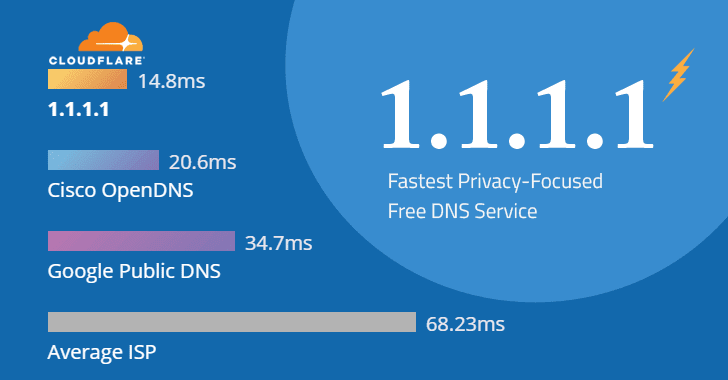
![Common Mac OS X (Mac system) keyboard Shortcuts [image]](https://digitfreak.com/wp-content/uploads/2012/01/osx-keyboard-shortcut-resized.jpg)