In 21st century, everyone hires a digital knight that fights off or blocks – vulnerable attacks , thieves, spy or other harmful intruders trying to get into your castle (Pc, laptop or other digital device). Before assigning such protector to do the hard work to live your life without any worries, you need to test their ability. At DigitFreak we do the same, when we test the security tools for your PC or other portable devices.
We deliberately test the software for extensive protection and prevention ability. Some of them delivers near perfect results, while other just give up. Testing a security tool isn’t easy — we have to deal with the fair amount of bottlenecks or our own limitation to clone the infections and vulnerability.
At DigitFreak we test every security tools manually with our own custom malware and virus scripts along with other virus samples collected for testing. We deliberately infect a protected system to find out if it is capable of fighting it off.
Testing with Virus samples and custom scripts:
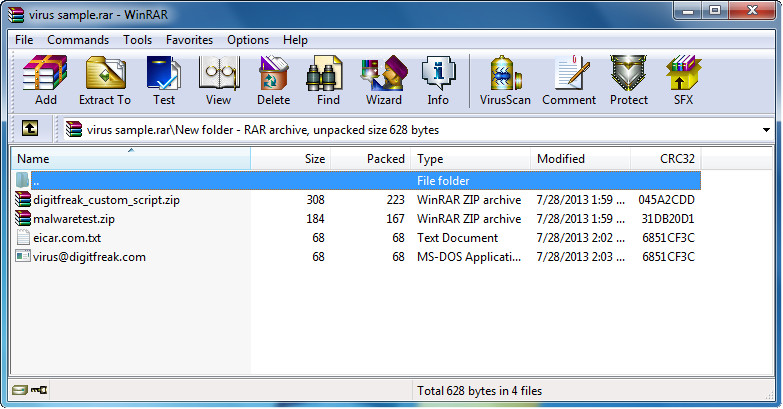 The DigitFreak virus and script sample includes malware, scareware, adware, worms, rootkit and Trojans. We also use free online virus test scripts provided by eicar.com and DigitFreak’s custom virus script.
The DigitFreak virus and script sample includes malware, scareware, adware, worms, rootkit and Trojans. We also use free online virus test scripts provided by eicar.com and DigitFreak’s custom virus script.
We used to test the security tools with the premium keylogger software, but most of the security tools are immune to it, thus we decided to shoot it when really necessary.
We do full manual update of the security tool we are reviewing – to make sure that it has the latest virus database to provide best results. We also make sure that the program itself has the latest build, version number and the original md5 checksum.
We bombard the security tool with the virus sample and rate it for the number of successful detection. If the tool detects 90% + virus sample, we rate it 9 or even 10 score for virus detection and best virus database and algorithm.
We also load various known malware-hosting urls to test whether the tool we are testing is capable of holding off the user from visting it and thus, preventing the overall damage and rate the software accordingly.
Live detection of viruses, vulnerability and security breach is also essential – we check if the tool automatically detects the virus from the virus sample folders or if we need to open each folder to let the tool detect the security risk for the computer.
There are various other factors that we need to test to score the test tool effectively, like – virus removal, detection, firewall, url blocking, restrictive control, virus database, prevention and custom controls.
Prevention is better than cure – so we basically concentrate on the detection ability of the security tool to make sure that it provides maximum security by testing it with our virus samples.
Naturally a product scores a full ten points for each threat it eliminates and detects on sight. If any of the virus sample is somehow managed to escape the security – we execute the program in the sandbox (sandboxie) to note how the product reacts.
At the end we include the results from the independent lab test and merge with our own results for optimal test results. DigitFreak expert reviewing team follows these guidelines to bring the best test results and scores.
![[How to] block undesired Facebook game invitation for good](https://digitfreak.com/wp-content/uploads/2013/07/digitfreak_201300000356_blocking.jpg)
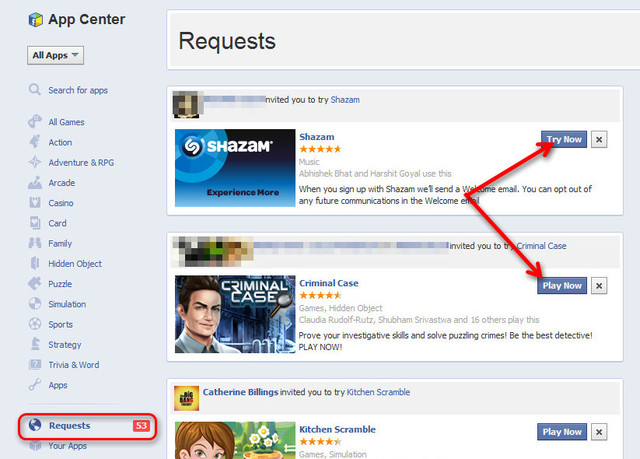

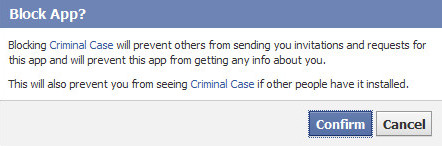
 Stopping the onslaught on game invite notifications is actually as simple as clicking an X button next to the offending notice. Yes, it would be oh-so-nice if Facebook could learn that after clicking “no” 37 times, you don’t want to play. But it’s just not that smart (or maybe it’s laziness), so turn ’em off.
Stopping the onslaught on game invite notifications is actually as simple as clicking an X button next to the offending notice. Yes, it would be oh-so-nice if Facebook could learn that after clicking “no” 37 times, you don’t want to play. But it’s just not that smart (or maybe it’s laziness), so turn ’em off.![Ubuntu edge Smartphone – dual boots into android and Ubuntu, transforms into fully-fledged PC [Hands on Video]](https://digitfreak.com/wp-content/uploads/2013/07/digitfreak_201300000132_ubuntu_edge.jpg)

 Next-generation hardware deserves innovative software. The Ubuntu Edge will dual-boot both the Ubuntu phone OS and Android, and convert into a fully integrated Ubuntu desktop PC.
Next-generation hardware deserves innovative software. The Ubuntu Edge will dual-boot both the Ubuntu phone OS and Android, and convert into a fully integrated Ubuntu desktop PC. If you are familiar with Ubuntu work environment, you must be pretty aware of the integrated notification system that provides information and notification about emails, messages and another application at one central notification center — Ubuntu edge, promises to provide the similar experience including the text messages, emails and social media posts.
If you are familiar with Ubuntu work environment, you must be pretty aware of the integrated notification system that provides information and notification about emails, messages and another application at one central notification center — Ubuntu edge, promises to provide the similar experience including the text messages, emails and social media posts.

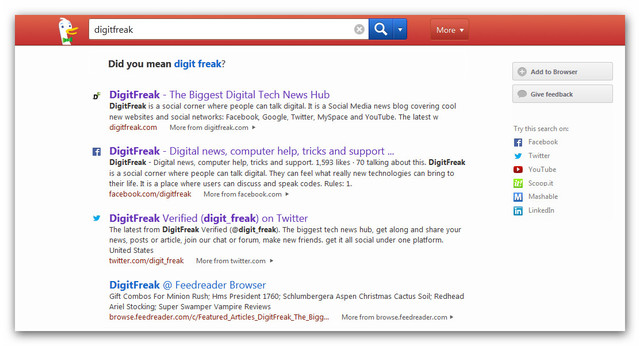
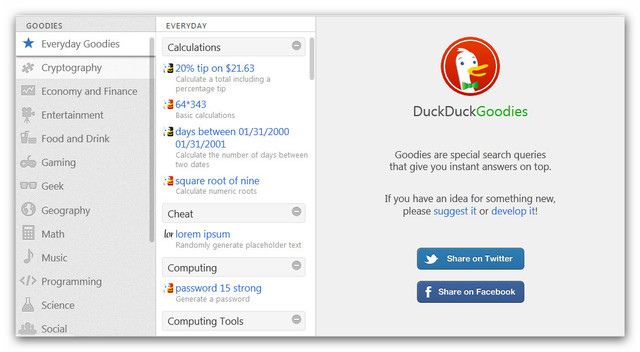

![[How to] connect to a FTP server and transfer files to your computer [Filezilla]](https://digitfreak.com/wp-content/uploads/2013/06/5008797644002300127.jpg)
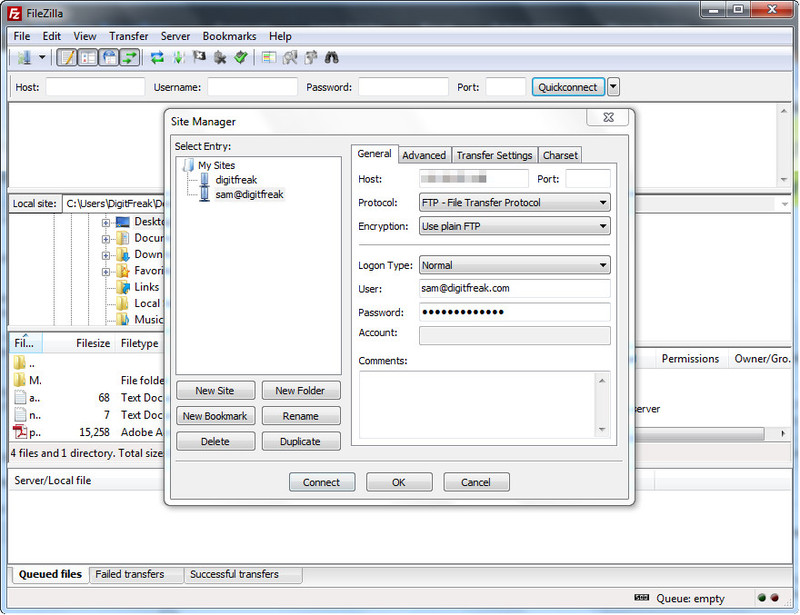 4. Now you have to type your FTP information given by your server provider or if you are managing your own website on cPanel, your HOST will be – “Your primary domain on the server”, User – “Cpanel username” and Password – “cPanel password”.
4. Now you have to type your FTP information given by your server provider or if you are managing your own website on cPanel, your HOST will be – “Your primary domain on the server”, User – “Cpanel username” and Password – “cPanel password”.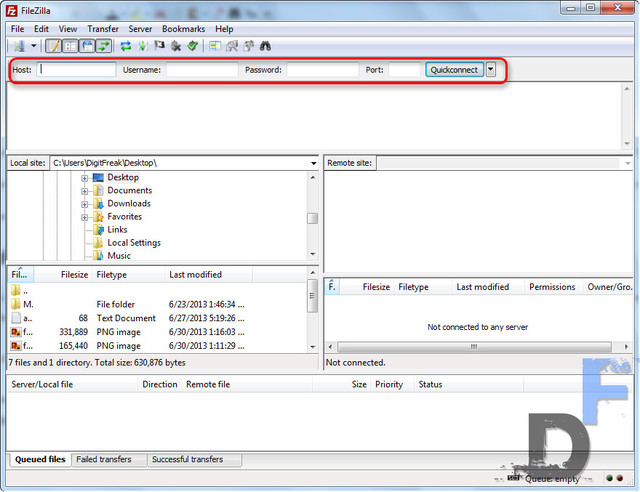 If you are looking for quick option to connect your server via FTP temporarily – this could be your saviour. The Filezilla provides “quickconnect” option, which enable you to connect to your FTP server without much hassle.
If you are looking for quick option to connect your server via FTP temporarily – this could be your saviour. The Filezilla provides “quickconnect” option, which enable you to connect to your FTP server without much hassle.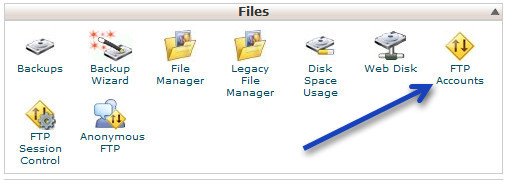
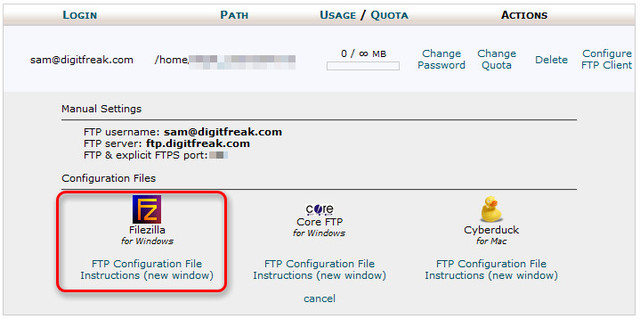
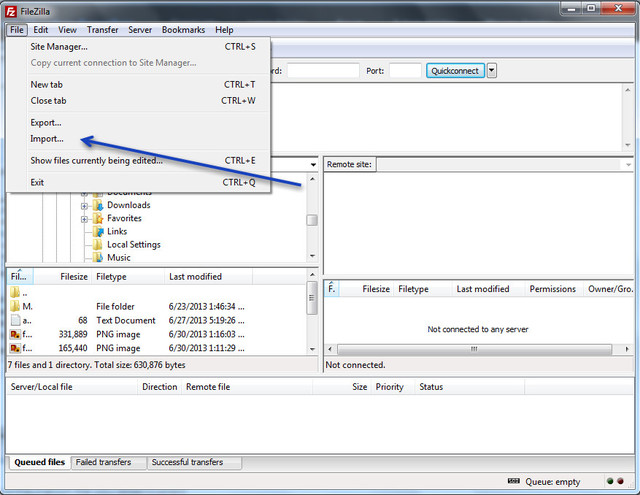 * Browse to the configuration file you downloaded.
* Browse to the configuration file you downloaded.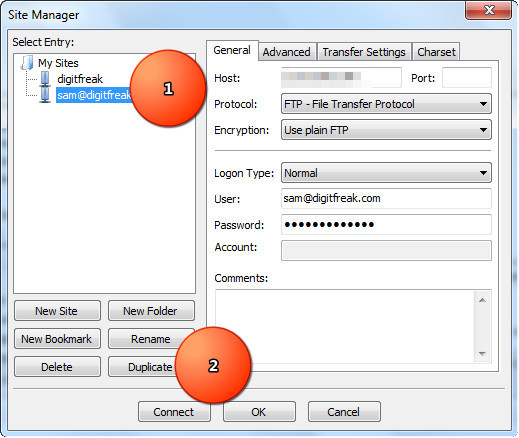 * You’ll get connected to your server.
* You’ll get connected to your server. Importing your Google reader Rss feed list has never been so easy. You just have to click on “Import Google Reader” when you login to the website for the first time – and god! it was too fast and easy. All my feeds and lists are intact and they are listed the same way it used to be on Google reader.
Importing your Google reader Rss feed list has never been so easy. You just have to click on “Import Google Reader” when you login to the website for the first time – and god! it was too fast and easy. All my feeds and lists are intact and they are listed the same way it used to be on Google reader.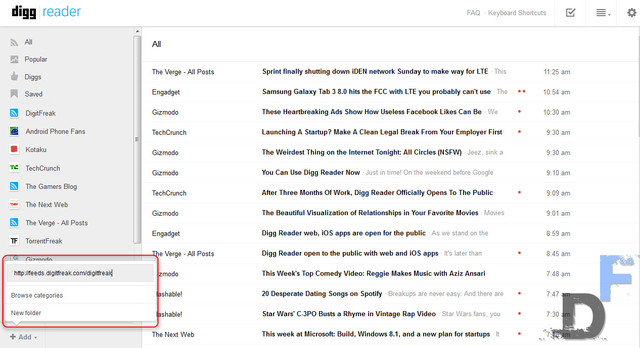 My first curiosity was to figure out how digg manages the feeds and displays output. I must say, it didn’t disappointed me. Adding feeds to digg reader is easy, you just need to click on “Add”, which is located at the bottom left corner of the webpage and paste the RSS/Atom feed url and press enter.
My first curiosity was to figure out how digg manages the feeds and displays output. I must say, it didn’t disappointed me. Adding feeds to digg reader is easy, you just need to click on “Add”, which is located at the bottom left corner of the webpage and paste the RSS/Atom feed url and press enter.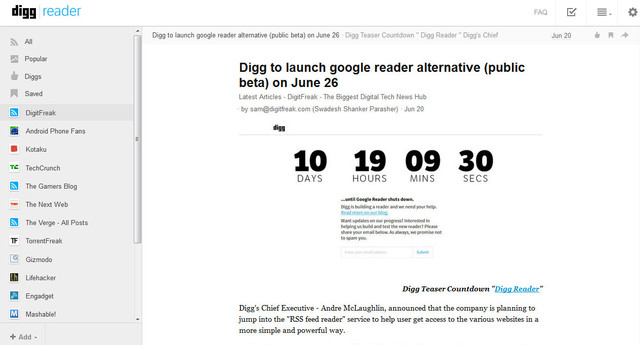 Interface is pretty basic and resembles that of “Google reader” but in more “digg style”. It is almost perfect and minimalist – loads quick, you will feel like home again. Digg manages to bind the former Google users to the service and it is quite promising.
Interface is pretty basic and resembles that of “Google reader” but in more “digg style”. It is almost perfect and minimalist – loads quick, you will feel like home again. Digg manages to bind the former Google users to the service and it is quite promising. Well, if you have been juggling with your feeds on Google Reader with the Keyboard shortcuts like me – then you will be happy to know that it replicates almost the same keyboard shortcuts as we used to have on Google. It makes it so easy to use and it feels like you are already familiar with the digg reader because it just has everything you used to have with additional features.
Well, if you have been juggling with your feeds on Google Reader with the Keyboard shortcuts like me – then you will be happy to know that it replicates almost the same keyboard shortcuts as we used to have on Google. It makes it so easy to use and it feels like you are already familiar with the digg reader because it just has everything you used to have with additional features.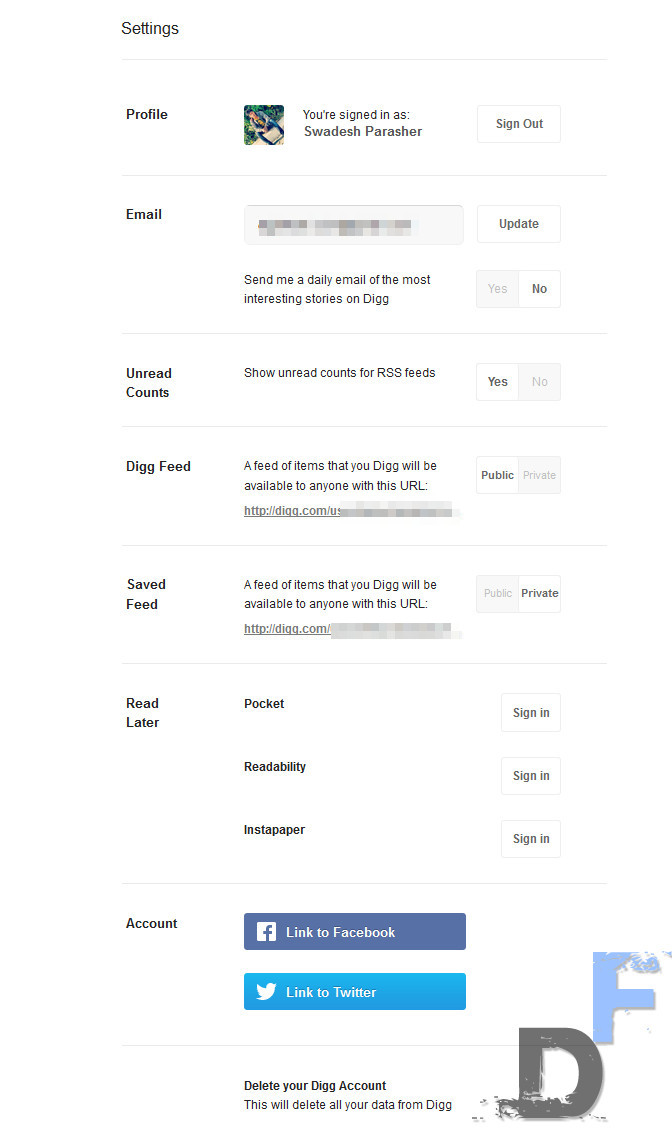 Digg provides some very basic settings for the users to manage – so you don’t have much of the things to worry about, just little tweaks that you can set and forget about. The basic settings allows you to update your email ID, set unread counts (the unread feed item counts as we used to have on Google reader), share your digg feed page to anyone or share your feed list.
Digg provides some very basic settings for the users to manage – so you don’t have much of the things to worry about, just little tweaks that you can set and forget about. The basic settings allows you to update your email ID, set unread counts (the unread feed item counts as we used to have on Google reader), share your digg feed page to anyone or share your feed list.