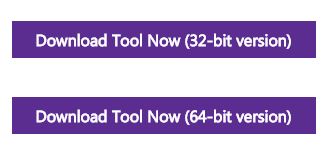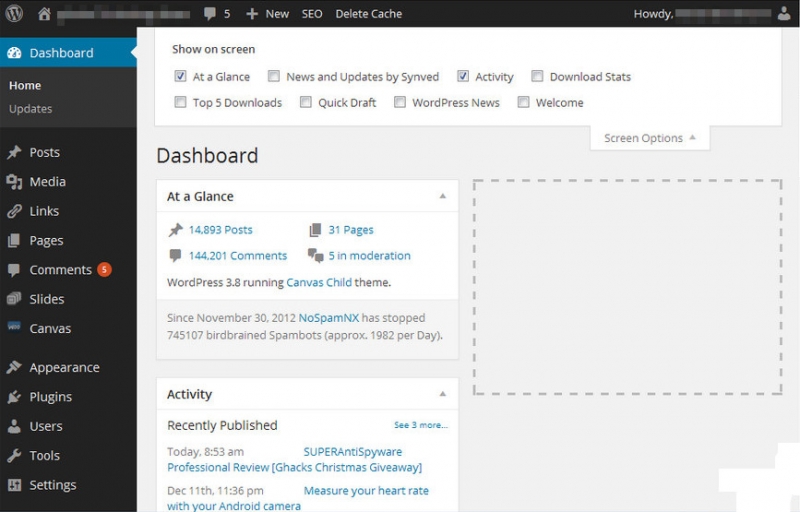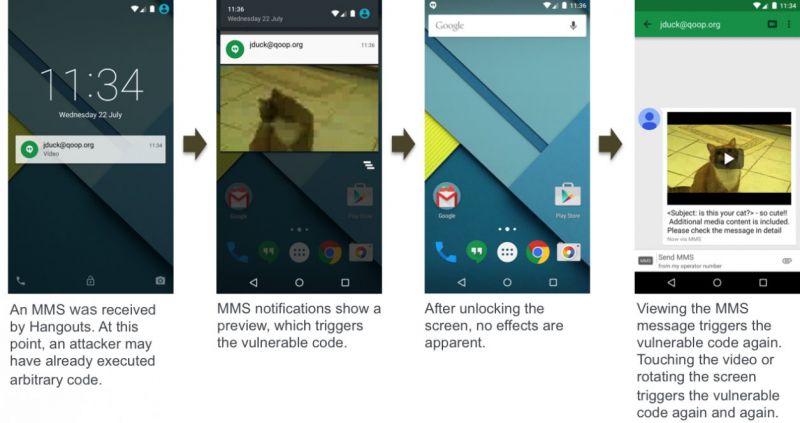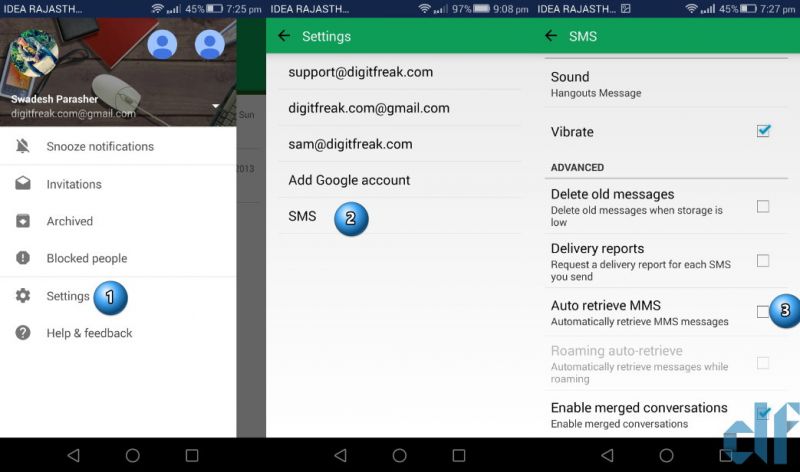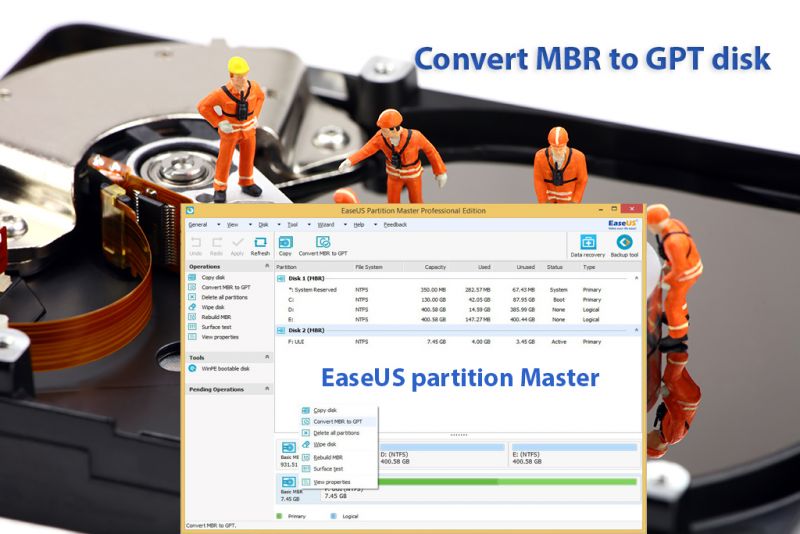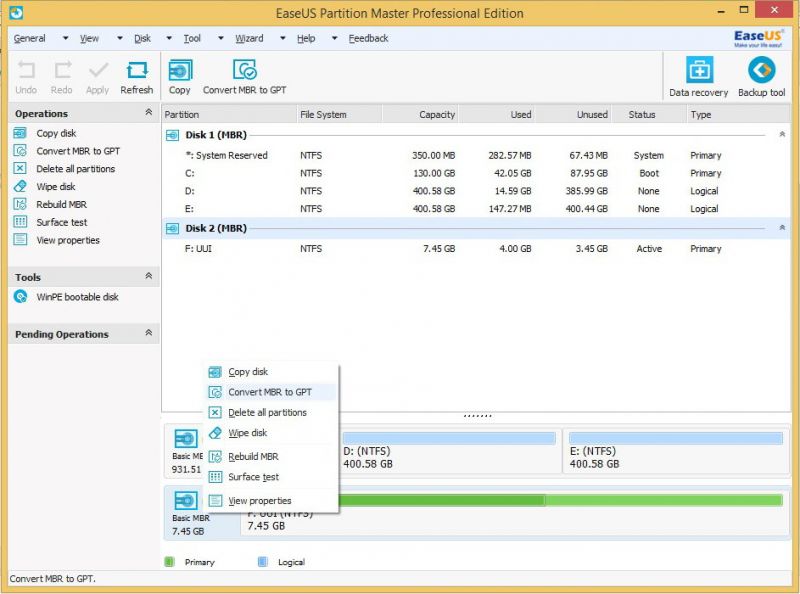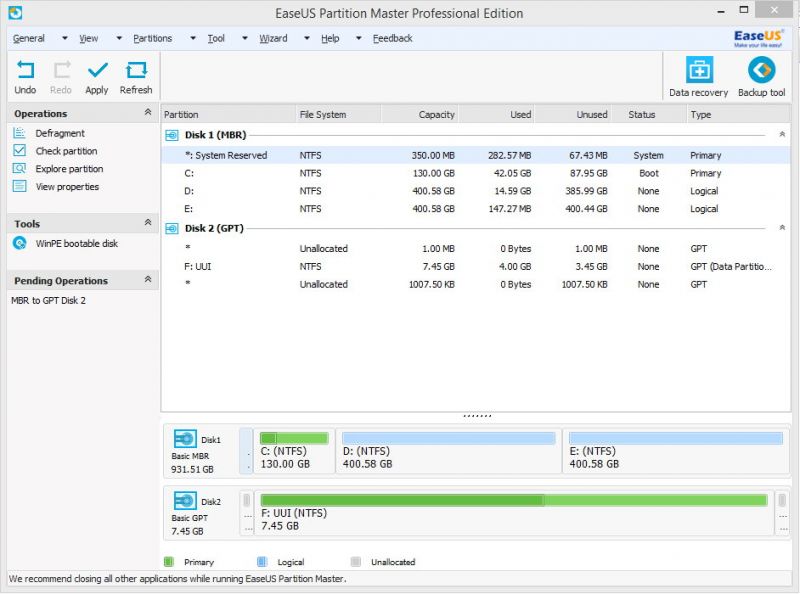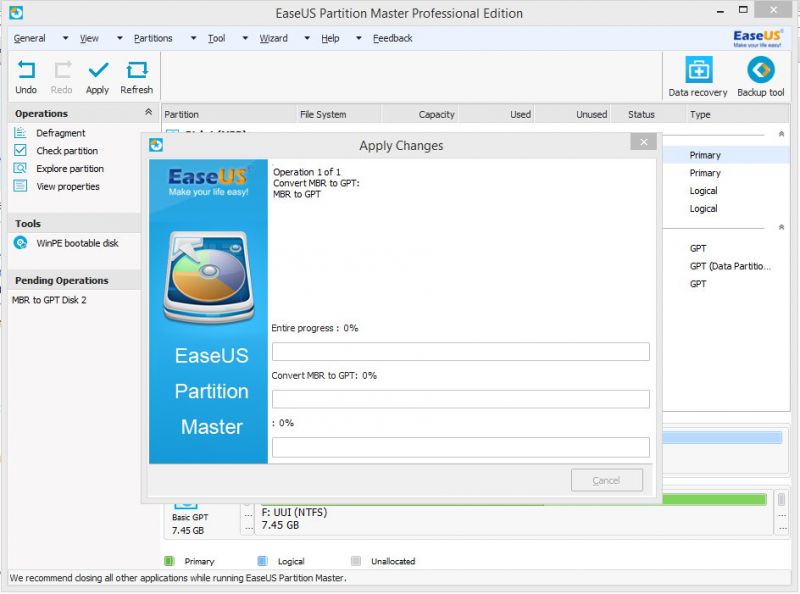In light of recent events with HTC and their struggling attempts to remain a profitable business, I’ve wanted to delve into what it’s really like for smartphone manufacturers and why any big game player like HTC or even Samsung and Apple have the chance to burn in flames at any point in time.
It’s not particularly easy to stay on the top of the smartphone game, and we’ve already seen big game mobile manufacturers fall to the pressures of the market in the past. Both Motorola and Nokia have struggled in recent years – this gives two great examples of how manufacturers that were once at the top of the game can still fall under the radar.
So what exactly makes the mobile industry such a harsh, competitive environment? There are multiple issues but I’d like to talk about the most obvious ones below.
Customer Loyalty is Easily Ripped Away From You

In the mobile industry, whether we’re talking about smartphone manufacturers, network providers or retail stores, it’s very hard for such companies to build a strong customer loyalty. When the time comes for a consumer to pick up a new smartphone, a lot of the decisions are based on price, features and what the best cellular deals are available at the time.
As a result, it’s constantly difficult to keep customers sticking to your own brand because other businesses in the mobile industry are often trying to outplay you by offering better deals and touting that what they’re offering will result in a better experience.
Because the mobile industry is so fast paced and constantly evolving there’s absolutely no way you can stay a successful business within the industry without constantly trying to outplay your competitors in any possible avenue. If you’re a smartphone manufacturer that fails to provide something new and exciting or a mobile network operator that can’t keep up with the latest trending deals then your current customers will leave you.
The Fine Line Between Innovation and Gimmickry

One thing that powers the growth of the mobile industry is it’s fast paced competitive nature. Smartphone manufacturers are now pressured to release new smartphones with better features and hardware every single year. In fact, it’s more common at this point to see big time manufacturers releasing two high end smartphones each year.
To really stand out from every other smartphone manufacturer that’s trying to get a piece of the mobile industry pie, you’d have to try and create your own innovative experiences, software or hardware elements. The trouble with this is it’s sometimes hard to create something that really catches on. Eventually after spending millions on researching and developing new smartphone experiences, you end up with a list of gimmicks that don’t really interest the general smartphone consumer to a great ordeal.
But at the same time, if you don’t try and find something new and exciting for your own smartphone lineup then you’re going to struggle to be a top worldwide smartphone manufacturer, unless you’re willing to throw billions on a strong marketing campaign.
Making Deals with the Devil

Sometimes to stand a chance in the mobile industry you’ll need to make deals with other hardware manufacturers or network operators. For example, if you can’t find a strong network operator to team up with in a region like North America that heavily relies on subsidized smartphone sales, you’re going to have a difficult time shipping enough smartphones.
If you end up making a deal with a company and then the other side doesn’t follow through with the arranged plans then you’re just as worse off. The difficulty here is that it’s important to make these kinds of partnerships in the mobile industry – they can be helpful to get your name out there, get your smartphones sold and provide the tools you need to further develop and innovate your own brand and experience.
As you can see, trying to be a top smartphone manufacturer is not an easy game, and it’s not surprising to see a manufacturer like HTC starting to struggle.