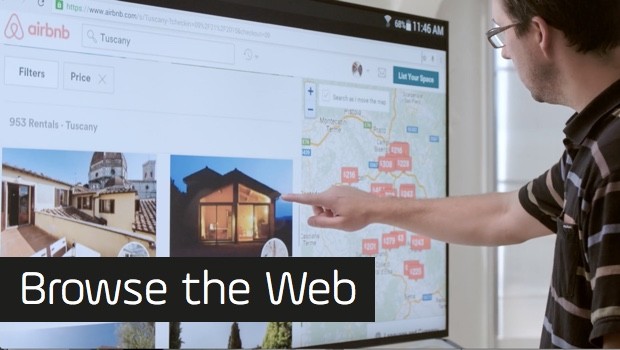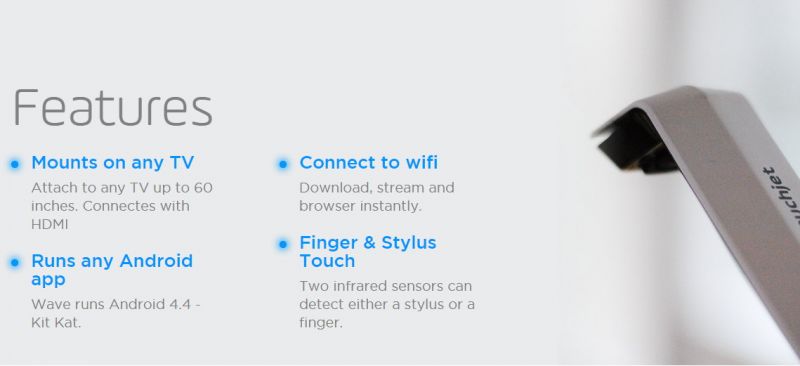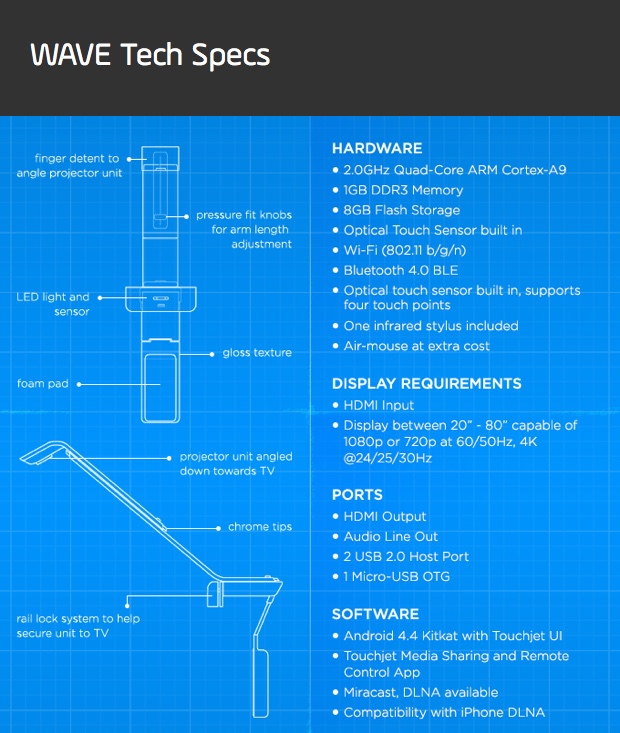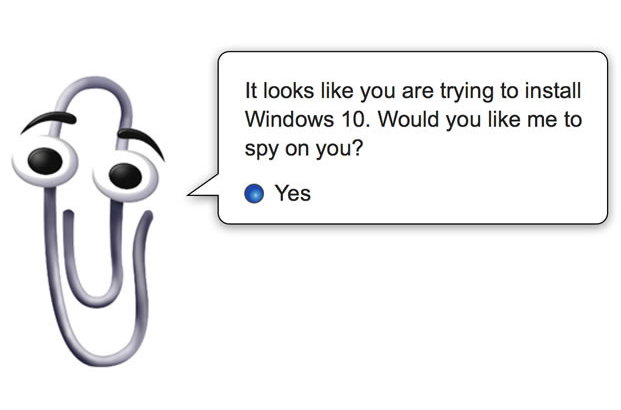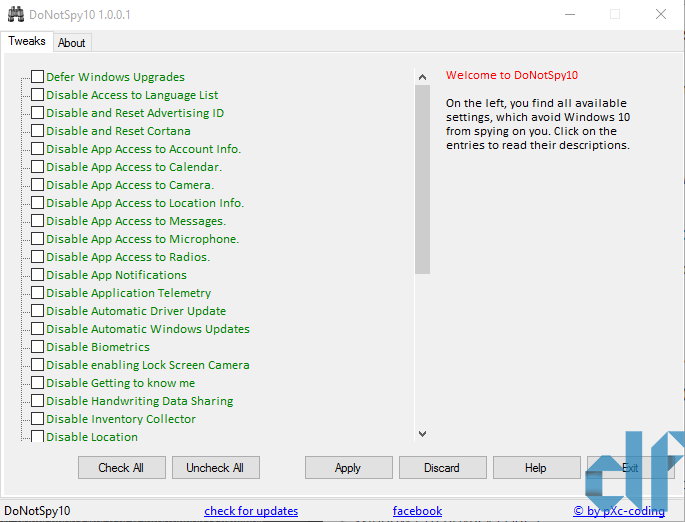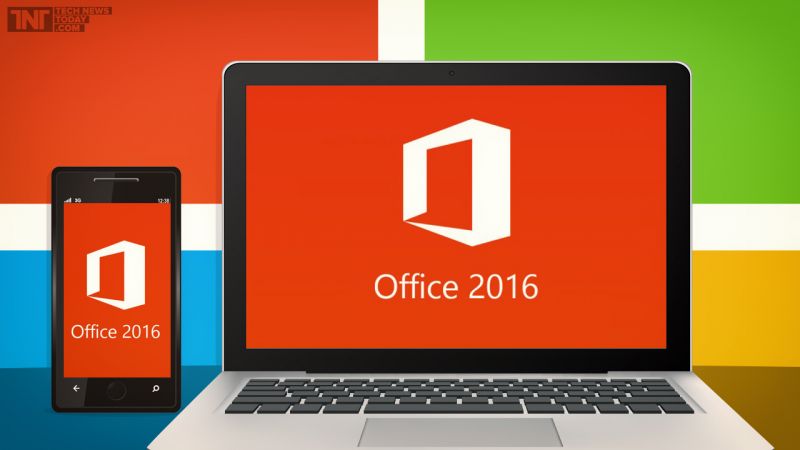It’s easy to list off a number of great things about a brand new smartphone but today I’m going to be trying my best to round up the things worth hating about the Galaxy Note 5 instead. There are certainly areas of the new Note 5 to get hyped up about, but it’s also not without some disappointments.
No Removable Battery

The brand new Galaxy Note 5 has a unibody design just like the Galaxy S6 and S6 Edge. As a result, Samsung has ditched the removable battery that was seen on older Note models. If you pick up the Galaxy Note 5, getting extra battery life won’t be as easy as packing a spare battery.
You’ll now need to think about purchasing an external charger or external battery pack or battery case if the longevity of your smartphone usage is something that matters to you. You do get fast charging on the Note 5, but you’ll still be out of juice at the end of each day if you’re a power user.
No MicroSD Card

Following on from the new design theme, the Galaxy Note 5 will also not have a microSD card slot. If you’re huge on saving movies, music or other collections of files on your smartphone, no microSD card compatibility may be a bit of a deal breaker.
If you pick up the 64GB or 128GB versions of the Note 5 it shouldn’t be too much of a concern, but the 32GB version may not be enough to store your apps, entertainment and media collection.
It’s Not Cheap

Picking up a new smartphone is never cheap and the enlarged Note 5 is even more expensive than the Galaxy S6 was when it first came out and that device has now seen some price drops from some retailers.
Whilst the Note 5 is all new and fancy, you’ll have to pick it up for around $250 on a 2-year contract. The Note 4, on the other hand, is starting to become decently priced and that device is still a great smartphone.
iPhone 6 Plus with a Stylus

The new design for the Galaxy Note 5 may be liked by some – it has a great unibody metallic casing, a nice sturdy frame and a sleeker look than previous Note smartphones. The trouble is that the Note 5 now looks more like an iPhone than any Samsung device before it.
If you’re the kind of Android fan that detects Apple with a passion then the design similarities between the iPhone 6 Plus and the new Note 5 may get to you.
It’s Big
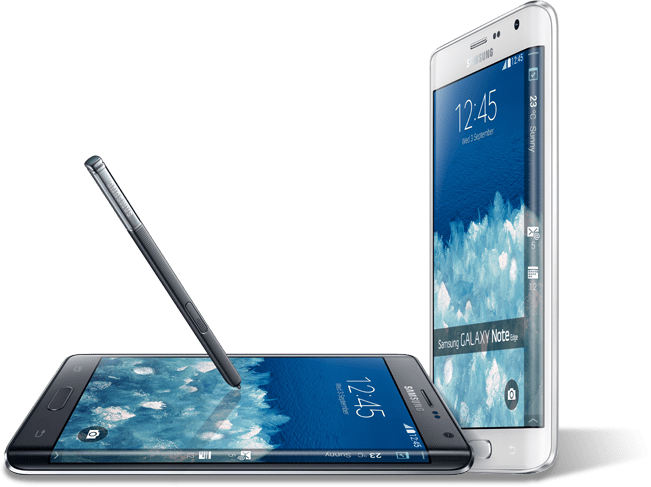
With a 5.7 inch display, the Note 5 certainly isn’t easy to handle for some. A lot of users are happy with the large display on phablets like the Note 5 but for some it’s just too large. I’ve known some people that just can’t get their head around the idea of owning such a large phone and if you fit into that category it may be best for you to pick up the slightly smaller Galaxy S6 with a 5.1 inch display. Even today’s flagship smartphones are a lot larger than they used to be. Remember the 3.5 inch iPhones anybody?
Admittedly these points aren’t hugely overwhelming – there isn’t much to hate about the Galaxy Note 5 honestly, but if you have to have something to complain about, these are some great examples.
Image credit: Samsung.com

 If you’re not using any privacy tools, then this vulnerability won’t affect you. However, if you’re using a VPN service or similar tools to hide your identity than make sure your tool doesn’t leak IP address.
If you’re not using any privacy tools, then this vulnerability won’t affect you. However, if you’re using a VPN service or similar tools to hide your identity than make sure your tool doesn’t leak IP address.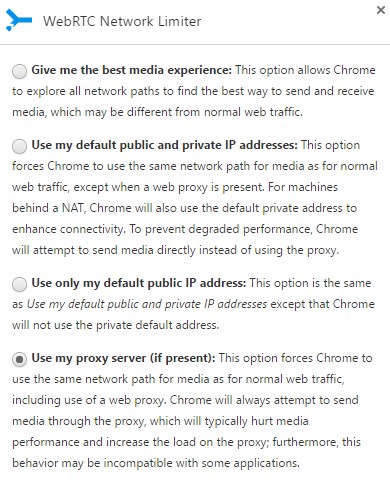

 In older years, TFT, a version of the LCD display was used for smartphones. The trouble was that TFT had a slow response time which lead to sluggishness and what felt like delayed touch response. In simple terms, interacting with the screen would take longer for the results to show on a TFT display than it would on an IPS display.
In older years, TFT, a version of the LCD display was used for smartphones. The trouble was that TFT had a slow response time which lead to sluggishness and what felt like delayed touch response. In simple terms, interacting with the screen would take longer for the results to show on a TFT display than it would on an IPS display.