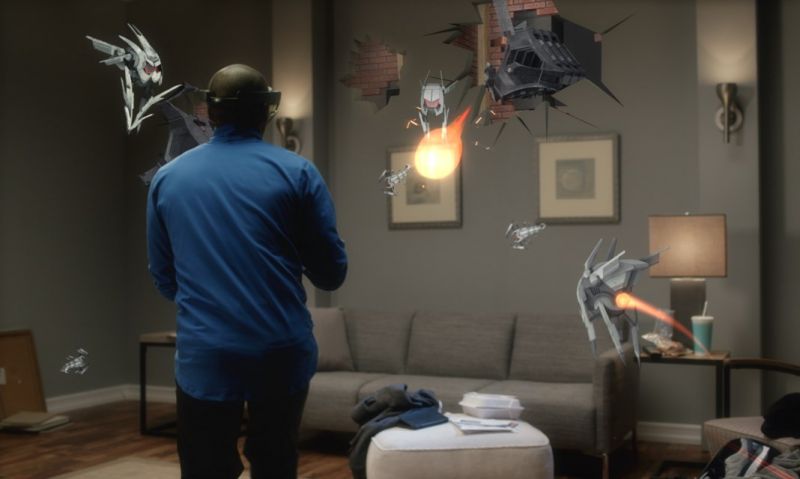Your old Wi-Fi router might be a little outdated when it comes to the full satisfaction, But there are always ways you can get the best out of your gadgets with a little common practices.
Wi-Fi is one of the most common and important gadgets which is used in Millions of homes, and yet it’s also ne of the most frustrating. If you’re plagued by slow speeds, bad reception, and other Wi-Fi issues, here are 10 ways you can power up the Wi-Fi in your home.
Boost your Signal with a little bit of hacking
You can extend the range of your Wi-Fi router with little bit of hacking into it. Install the DD-WRT firmware which gives you tons of great security features and other enhancements, and gives you the option to boost your transmitting power. Lifehacker has an easy tutorial over this topic, which lets you install the firmware easily.
The hack may be dangerous for your router, but most routers can handle an increase up to 70mW without causing any issue. so, it might not be much of the concern for you, but checking the avg. or max. values for your router would be helpful.
Control Bandwidth hogging Applications
Most of the times it’s the people in your house who are getting best out of your Router, by playing online games, video chats, torrent files, or uses services like Netflix — which may give you the impact that your Wi-Fi is not functioning properly. It is good to check out for it. Services like these hogs bandwidth and makes internet slower for everyone else.
Luckily, you can use something called Quality of Service (QoS) – to regin in those bandwidth hogs. With QoS, you can proritize certain applications (say Video Chat) over others (like Video games) so the most important application get the bandwidth they deserve. There are plenty of articles (tutorials) on the internet, Google is your friend.
Reboot your Router automatically on a Schedule
If you’re one of the many folks that has to reboot their router every so often so it doesn’t drop out, there is a solution. You can run a few tests to make sure the problem isn’t caused by heat, old firmware, or excess downloading, but an easy way to solve the problem is just automatically reboot it once a day or so. You can do this with DD-WRT or just a regular old outlet timer. When you’re done, you shouldn’t have to reboot your router so often (which is great if your router’s all the way up in the attic).
Find the Right Wireless Channel
If you have neighbors, their routers may be interfering with yours and causing the signal to degrade. Wireless routers can operate on a number of different channels, and you want yours on a channel with as little interference as possible. Use a tool like Wi-Fi Stumbler or Wi-Fi Analyzer to find the perfect channel in your house.
Find the Perfect Spot for Your Router
Routers may be ugly, but that doesn’t mean you should hide them behind the TV cabinet. If you want the best signal, you’ll need it out in the open, free of any walls and obstructions. Point the antennas vertically, and elevate the router if you can (one reader found that his attic was the perfect spot). Lastly, make sure its in the center of your house, so you have the best coverage possible throughout your home.
Use the Latest Wi-Fi Technologies
One of the best ways to make sure your network is as fast and reliable as possible is to use up-to-date hardware. We’ve gone through the basics of router hardware before, so check out the first lesson of our networking Night School for the full lowdown. The main thing you need to know: Wireless A, B, and G are old and slow, and wireless N will give you the fastest speeds around. Note that you’ll need both a wireless N router and a wireless N card in your computer if you want the full speed boost.
Replace your router’s antenna
The antennas supplied with your router are designed to be omnidirectional, meaning that they broadcast in all directions around the router. If your router is near an outside wall, half of the wireless signals will be sent outside your home, and much of your router’s power will be wasted. Most routers don’t allow you to increase the power output, but you can make better use of the power. If your router’s antenna is removable, you can upgrade to a high-gain antenna that focuses the wireless signals in only one direction. You can even aim the signal in the direction you need it most. Consider a Linksys high-gain antenna—they’re powerful and easy to install. Or shop for other high-gain antennas.
Add a wireless repeater
Wireless repeaters extend your wireless network range without requiring you to add any wiring. Just place the wireless repeater halfway between your wireless router, modem router, or access point and your computer, and you can get an instant boost to your wireless signal strength. Check out the wireless-N repeaters from Linksys, Hawking Hi-Gain, ViewSonic, D-Link, and Buffalo Technology.
Reduce wireless interference
The most common wireless technology, 802.11g (wireless-G), operates at a frequency of 2.4 gigahertz (GHz). Many cordless phones, microwave ovens, baby monitors, garage door openers, and other wireless electronics also use this frequency. If you use these wireless devices in your home, your computer might not be able to “hear” your router over the noise coming from them.
If your network uses wireless-G, you can quiet the noise by avoiding wireless electronics that use the 2.4 GHz frequency. Instead, look for cordless phones and other devices that use the 5.8 GHz or 900 megahertz (MHz) frequencies. Because 802.11n (wireless-N) operates at both 2.4 GHz and the less frequently used 5.0 GHz frequency, you may experience less interference on your network if you use this technology.
[various sources]