Disney researchers have successfully furnished an energy harvesting mechanism that can effectively generate electric currents by simply finger-tapping a paper or plastic surface which are strong enough to light up LEDs or trigger actions within games.
The device uses a paper generator which has a thin, flexible sheet of polymer Teflon placed carefully between two conductive layers of metallized polyester which serves the purpose of electrodes. When the paper is rubbed against the Teflon sheet, electrical charge accumulates on it. Then, on moving the electrodes relative to each other, a tiny alternating current is generated. This current could then be used to light up LEDs, E-ink displays, sound buzzers and also some infrared communication devices.
The idea for this technology evolved when Interaction Designer Mr. Ivan Poupyrev collaborated with Mr. Mustafa Emre Karagozler, an electrical engineer.
The system relies entirely on electrets which are nothing but the electrostatic equivalent of permanent magnets, which carries the electric charge. Polytetrafluoroethylene(PTFE), popularly known as Teflon and quartz are examples of electrets. These electrets are already a part of microphones and MEMS devices.
Researchers have practically demonstarted how to use electrets in order to convert finger-tapping into power to LEDs using much expensive microfabricated structures. However, the modern day researchers at Disney have come up with a way that enables us to do the same but in a much feasible way.
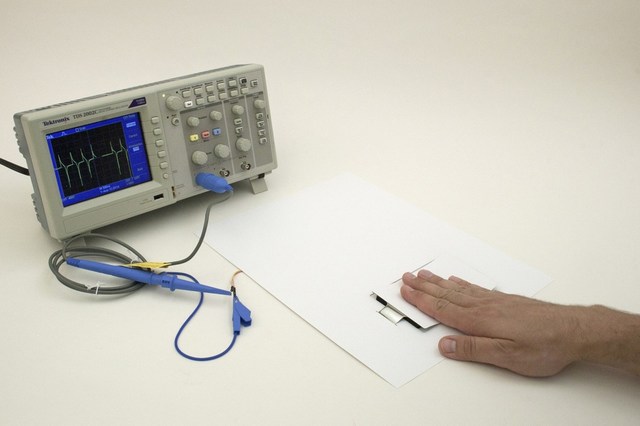
The technology would help in designing books and posters that would look attractive and more interactive and this all would be done without the use of batteries. No issue of low battery..! It produces a feeble current but has a high voltage range on the scale of 1,000 volts which can trigger e-ink paper displays easily.
Disney has given a few demonstrations of the technology, like an e-ink face of a cat astronaut could be revealed by just rubbing a button on a piece of Teflon material. Another example pits two people against each other to tap fast enough to turn on an LED first. The energy can also be used to trigger a buzzer sound by storing the charge in a capacitor when sufficient power is generated. Similarly, it can be used to send an infrared signal to trigger actions by a computer.
The team at Disney is still working to improve the technology. There’s a lot of optimisation that could be done inorder to make the system more efficient and acceptable. Significantly, the tiny amounts of power collected should be stepped up to the extent that it could charge a smartwatch or a simple e-ink reader.
Earlier, researchers at Disney even developed a microphone that lets a user record a voice message and then relays that message to another person simply by touching it with a finger.
Well, no doubt its an era of science and technology. I’m just looking forward to new technologies like this that could wonder struck me. Hmmm…I’m impressed Mr. Poupyrev and Mr. Electrical Engineer..! 😉
![[How To] trace the IP address of a website](https://digitfreak.com/wp-content/uploads/2013/10/ip-trace.jpg)
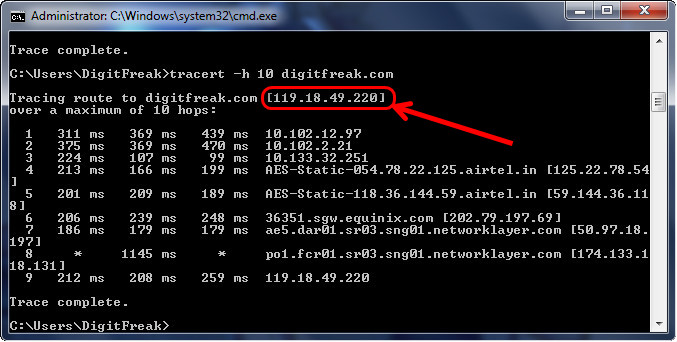
 If you’re using a windows OS powered computer, you can simply perform a “tracert” in the command prompt. traceroute is a computer network diagnostic tool for displaying the route (path) and measuring transit delays of packets across an Internet Protocol (IP) network. I prefer “tracert” or “traceroute” to detect the IP address over “ping” command because it provide more detailed information and I like the way the information is displayed on the command prompt/terminal window.
If you’re using a windows OS powered computer, you can simply perform a “tracert” in the command prompt. traceroute is a computer network diagnostic tool for displaying the route (path) and measuring transit delays of packets across an Internet Protocol (IP) network. I prefer “tracert” or “traceroute” to detect the IP address over “ping” command because it provide more detailed information and I like the way the information is displayed on the command prompt/terminal window.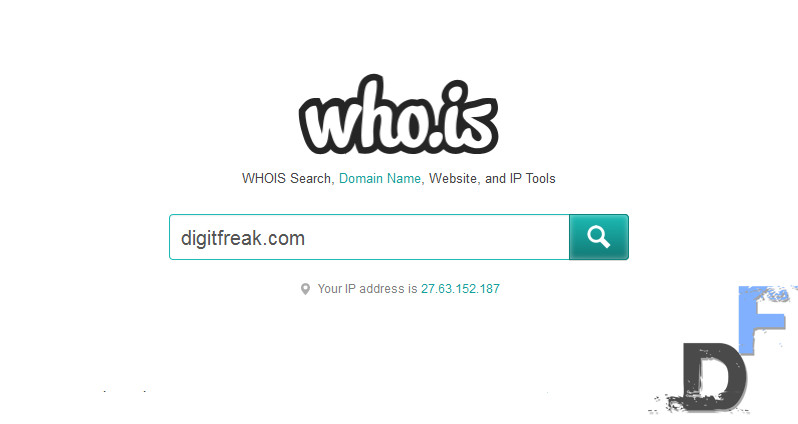 If you are not into all that do not rely on others thing, you would probably like to stick with the third party services. There are plenty of IP lookup services that is capable of performing the job we are seeking. It’s upto your personal taste to select one of the web services that you personally think is best suitable for your interest. Personally, I like who.is domain lookup website.
If you are not into all that do not rely on others thing, you would probably like to stick with the third party services. There are plenty of IP lookup services that is capable of performing the job we are seeking. It’s upto your personal taste to select one of the web services that you personally think is best suitable for your interest. Personally, I like who.is domain lookup website.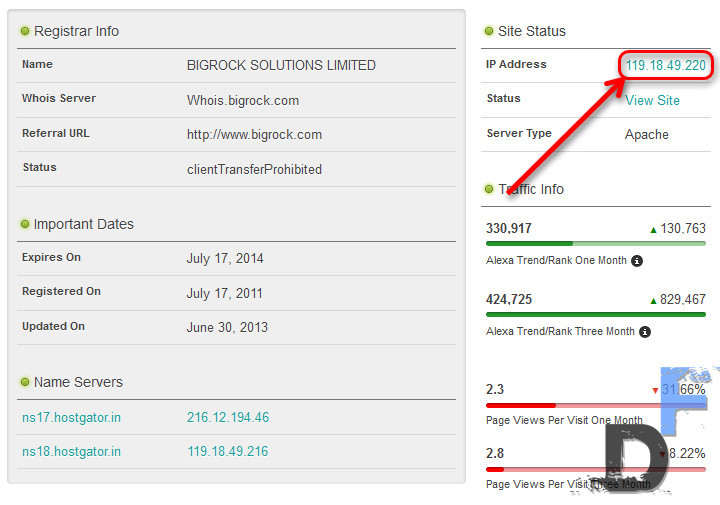

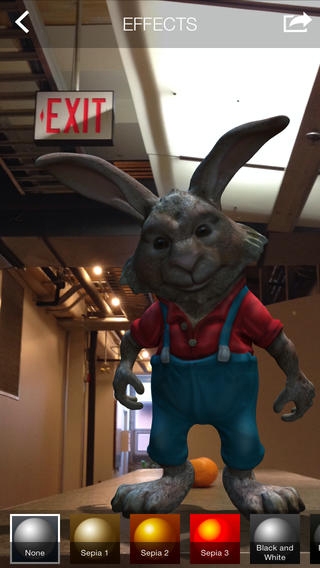 With 123D Creature Show, also made by graphics powerhouse Autodesk, you can take 3D models of, well, various creatures and pose them on top of your own photos. The app uses the A7 processor as if it were a chip inside a full desktop workstation rather than a mobile phone to pull off some pretty complex posing and deformation calculations.
With 123D Creature Show, also made by graphics powerhouse Autodesk, you can take 3D models of, well, various creatures and pose them on top of your own photos. The app uses the A7 processor as if it were a chip inside a full desktop workstation rather than a mobile phone to pull off some pretty complex posing and deformation calculations. Gameloft’s Total Conquest is a social strategy game about the Roman Empire, and it’s been updated to make use of the 64-bit power of the A7 for graphics. A fire effect in battle mode has been enhanced, for example, and you’ll find some animated semi-transparent clouds that you can move through as you zoom in and out.
Gameloft’s Total Conquest is a social strategy game about the Roman Empire, and it’s been updated to make use of the 64-bit power of the A7 for graphics. A fire effect in battle mode has been enhanced, for example, and you’ll find some animated semi-transparent clouds that you can move through as you zoom in and out.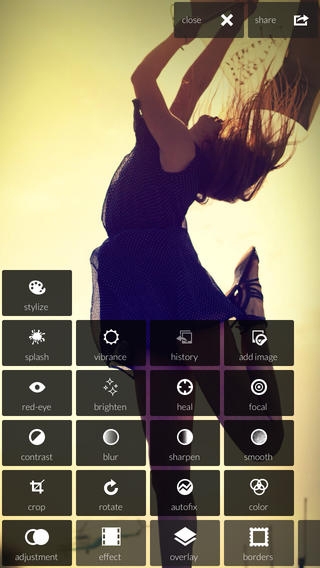 Count on Autodesk (known for its professional-grade software applications in design and graphic arts) to make use of the A7 processor with an image editing app. Pixlr Express Plus lets you edit images right on your phone but with tools that make the experience comparable to using a desktop application. The number of editing tools is remarkable, and the precision with which they work is astounding. There are simple buttons for whitening teeth and removing red-eye, but the most exciting ones can balance colours or lighter areas of an image that were cast in shadow. Very cool.
Count on Autodesk (known for its professional-grade software applications in design and graphic arts) to make use of the A7 processor with an image editing app. Pixlr Express Plus lets you edit images right on your phone but with tools that make the experience comparable to using a desktop application. The number of editing tools is remarkable, and the precision with which they work is astounding. There are simple buttons for whitening teeth and removing red-eye, but the most exciting ones can balance colours or lighter areas of an image that were cast in shadow. Very cool. The next generation of the world’s best-selling iOS DJ software and winner of the Apple Design Award has been redesigned from the ground up to match the iPhone 5S standards. The app has been optimized for the new A7 processor on iPhone 5S, fully leveraging the new 64-bit architecture.
The next generation of the world’s best-selling iOS DJ software and winner of the Apple Design Award has been redesigned from the ground up to match the iPhone 5S standards. The app has been optimized for the new A7 processor on iPhone 5S, fully leveraging the new 64-bit architecture.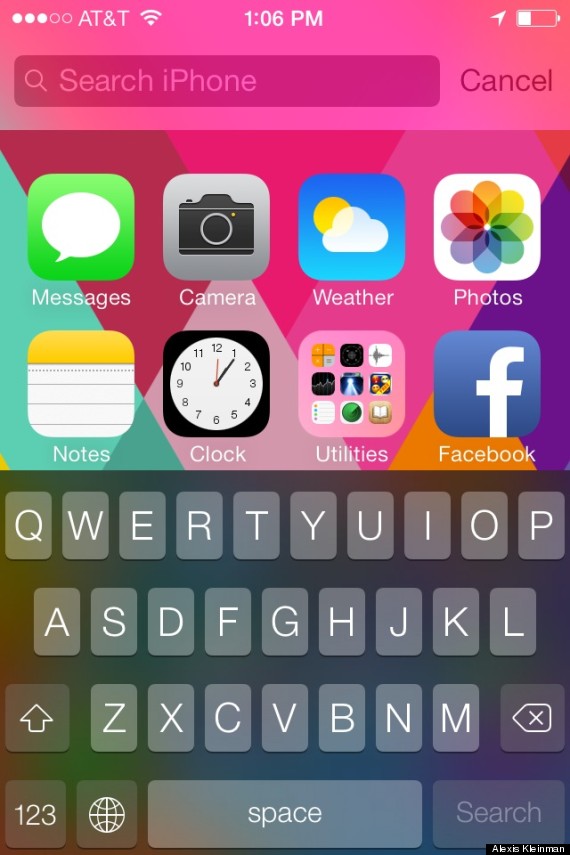
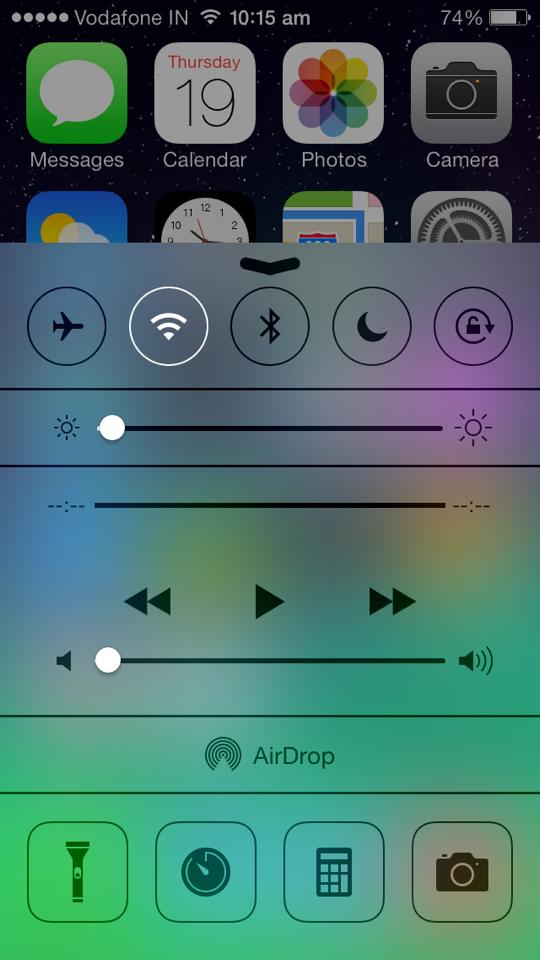 It is a general suggestion to turn off your Bluetooth, WiFi, and other non-frequent mobile modules to save some battery juice. You can keep these features turned off when not in use – and yes, you can live with it.
It is a general suggestion to turn off your Bluetooth, WiFi, and other non-frequent mobile modules to save some battery juice. You can keep these features turned off when not in use – and yes, you can live with it.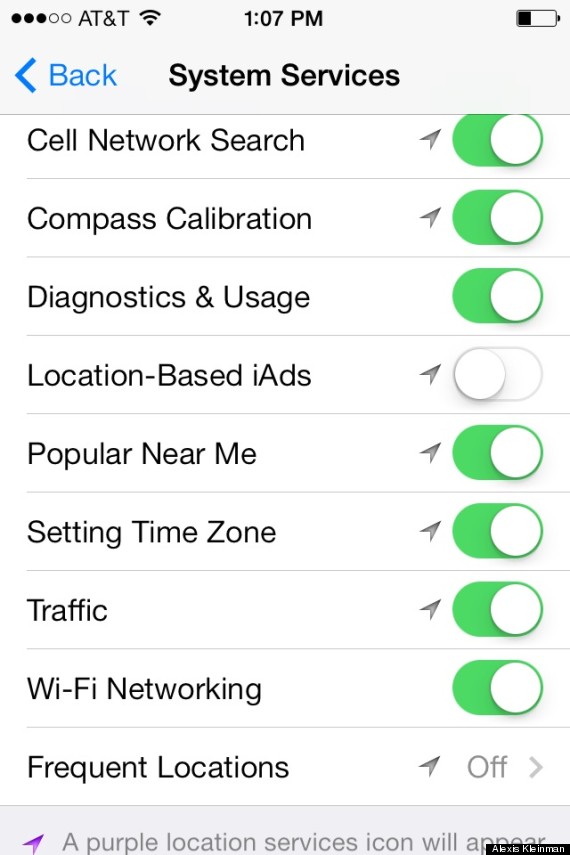 Your iOS 7 powered device now tracks your every move to “provide locations related information.” It might be useful for some, but I always prefer to minimize the tracking events by my digital devices. I am sure most of the DigitFreak followers believes the same.
Your iOS 7 powered device now tracks your every move to “provide locations related information.” It might be useful for some, but I always prefer to minimize the tracking events by my digital devices. I am sure most of the DigitFreak followers believes the same.