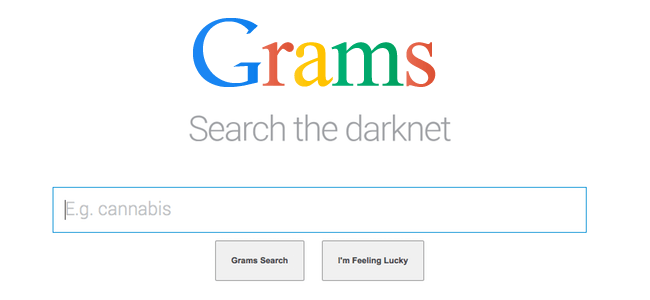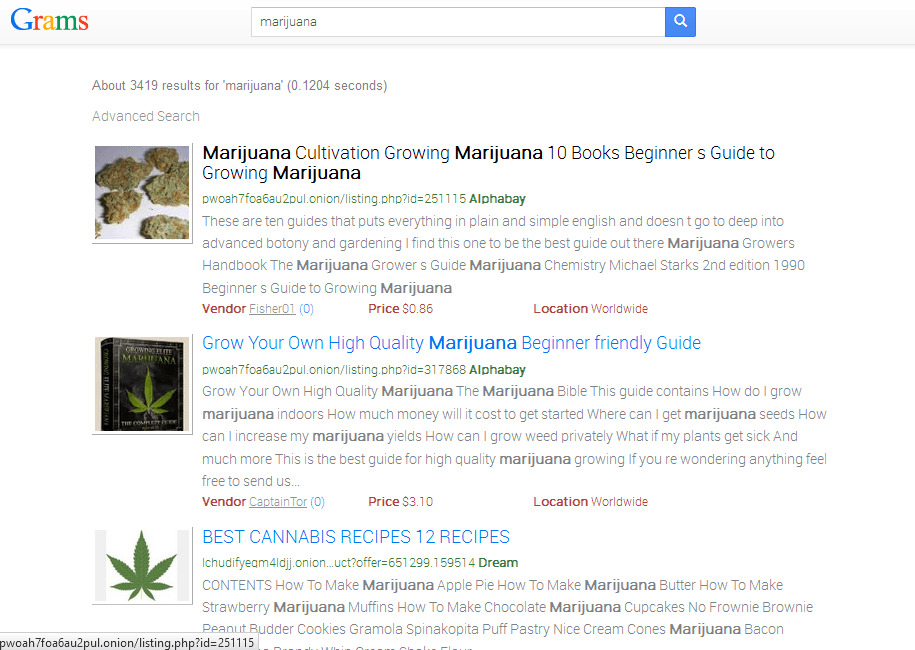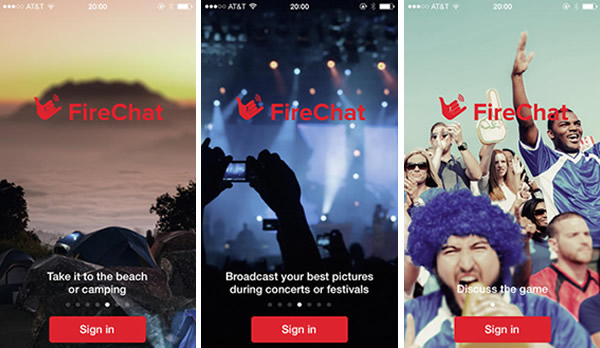A creative Dad and Inventor Josh Malone, along with his kids developed a much faster way to fill up your balloons. You can get your inventory fully loaded way before your enemies, they would have no idea what is going to hit them.
The Kickstarter campaign is trying to solve a very real and pressing problem during hot summer days. Filling up water balloons is so time-consuming, which sucks because no one likes to wait. Filling up 20 water balloons by old-fashioned way i.e. waiting patiently by the hose to fill your balloons one by one really sucks.
 Malone’s device, which can fill 100 balloons in a minute, attaches to the hose directly for one-time use. He calls it “Bunch O Balloons” and launched a Kickstarter campaign for the manufacture-ready project.
Malone’s device, which can fill 100 balloons in a minute, attaches to the hose directly for one-time use. He calls it “Bunch O Balloons” and launched a Kickstarter campaign for the manufacture-ready project.
 The truly amazing thing is what you do when the balloons are full. At that point, all you need is a gentle shake to detach them from the hose. A tiny O-ring keeps the balloons closed, no tying necessary.
The truly amazing thing is what you do when the balloons are full. At that point, all you need is a gentle shake to detach them from the hose. A tiny O-ring keeps the balloons closed, no tying necessary.
 inspiration for the project came from his eight children’s love of water balloon fights in the summer. With a family of that size, an easier way to fill and tie water balloons was sorely needed. Malone experimented with different methods, first using mini marshmallows as stoppers, then graduating to small rubber bands. From there, it was a quick jump to using a tube to hold the balloon open as it was filled with water.
inspiration for the project came from his eight children’s love of water balloon fights in the summer. With a family of that size, an easier way to fill and tie water balloons was sorely needed. Malone experimented with different methods, first using mini marshmallows as stoppers, then graduating to small rubber bands. From there, it was a quick jump to using a tube to hold the balloon open as it was filled with water.
pledge of $15 on Kickstarter gets you (or the kids, if you’re pretending you’re not buying it for yourself) a package of three Bunch O Balloons attachments, which is good for 111 water balloons; the early rewards are expected to ship between August and September 2014. The campaign ends August 21.
At the time of writing, the project had 4,701 backers with more than $150,000 pledged — more than 15 times its original goal of $10,000. The primary use for the funding, Malone says, is to “design and purchase” machines for mass production of the device.

![[How To] disable sponsored ads on uTorrent](https://digitfreak.com/wp-content/uploads/2013/11/z_00002.jpg)