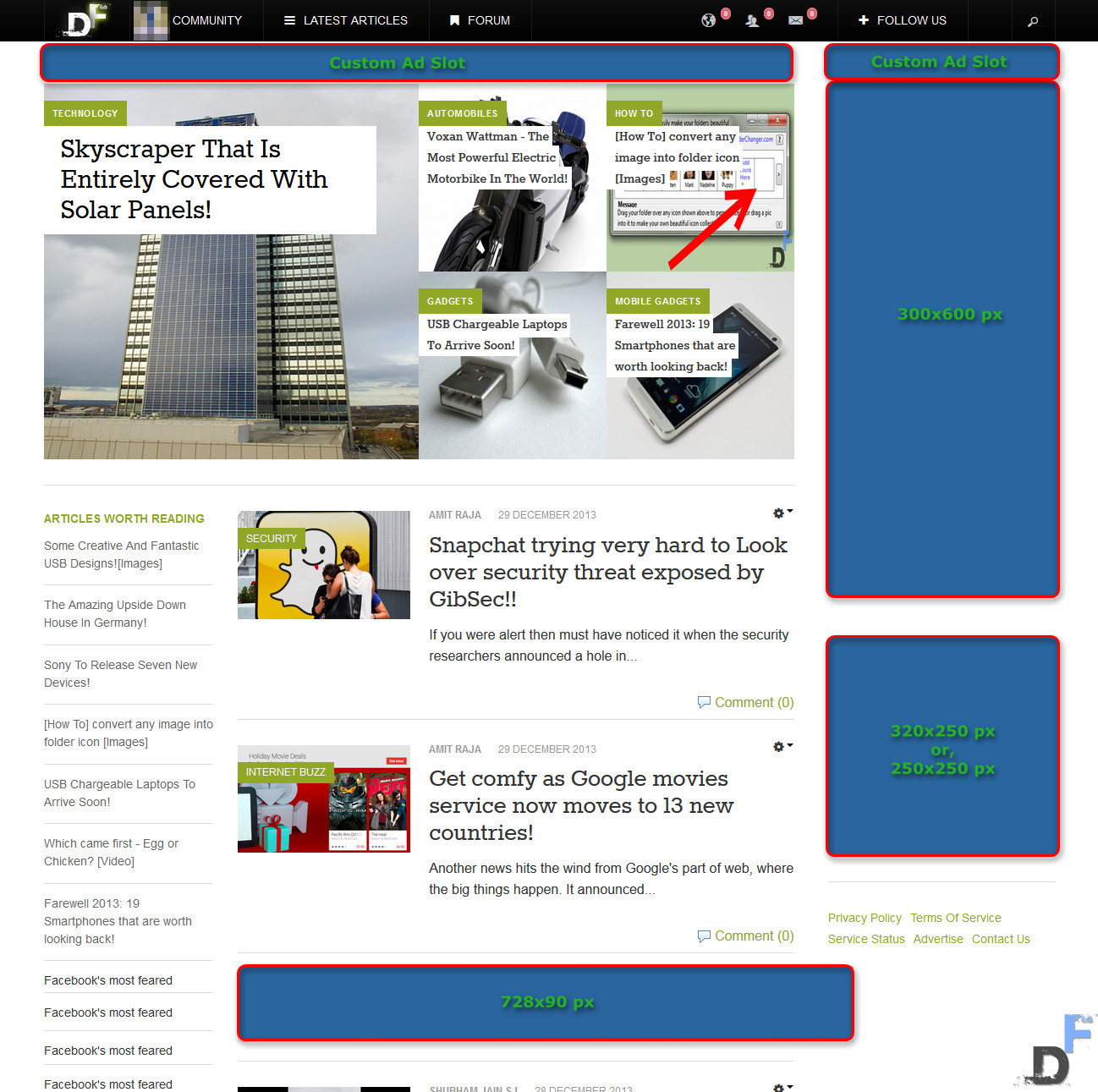Sponsorships and Direct Ads
For advertising opportunities or for upcoming sponsorship opportunities, please contact our Advertising Department. Sponsored articles and other opportunities are available. You can take part in Real time advertisement options and offers.
Site Advertising Opportunities
DigitFreak offers a variety of advertising zones that may be purchased by CPM, the week or a month buyout. Our pricing is competitive and our Media and Advertising Kit offers a full profile on DigitFreak including key demographics and analytics. To receive your copy, contact us.
| Country | Visit |
|---|---|
| US | 43% |
| INDIA | 25% |
| UK | 11% |
| CANADA | 05% |
| Location | Size |
|---|---|
| Right Side Bar Home & Post Page | 300X250 |
| Right Side Bar Post Page | 300X250 |
| Post Middle | 250X250 |
| Right Side Bar Post Page | 250X250 |
| Custom Ad Slot | 970X90 |
| Custom Ad Slot | 250X100 |