I ordered “Microsoft Wireless desktop 800 USB Keyboard and Mouse Combo” one day, when I was annoyed by the fact that I have to carry my laptop on my lap all the time while typing or working on it.
If you work on a laptop everyday like me, You would probably understand what I am talking about. I just hate it when I have to work on my laptop, sitting in a single position because you can not always use the keyboard effectively at every sitting positions. This is what led me to buy the wireless keyboard and mouse, so that I could work within my comfort zone.
This is just me, but you might have some similar situation where you wanted to go wire free and work on your desktop or laptop from a feasible distance. Microsoft Wireless Keyboard and Mouse is the perfect companion for such scenarioes, And guess what? It falls right under the budget of Rs 1,500 (~$25).
Box Accessories
The package includes a Microsoft Wireless Keyboard, Mouse, USB transmitter, Manual, 2 AA size battery and 2 AAA size battery.
Build Quality & Design
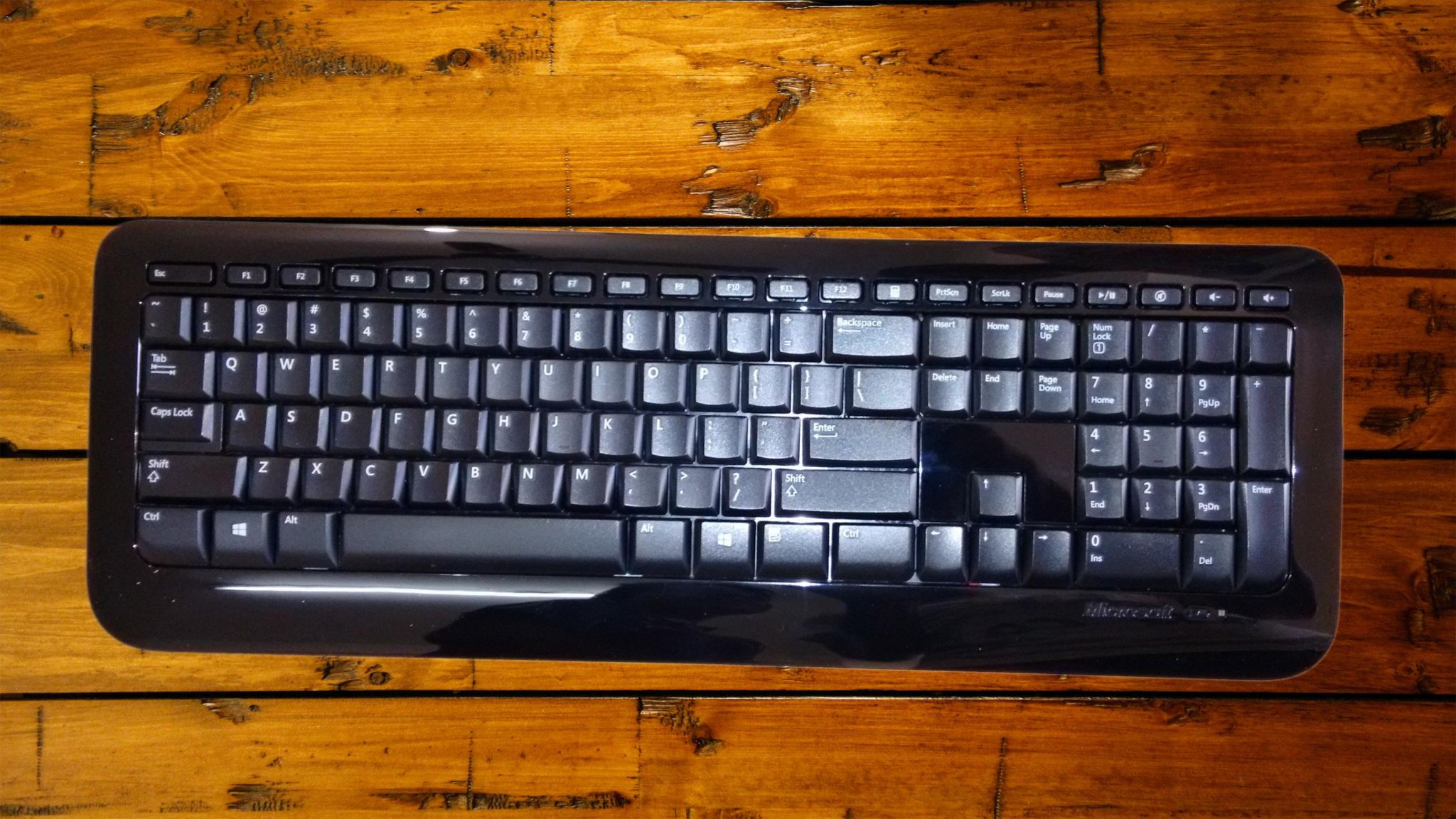
The “Microsoft Wireless Desktop 800 USB Keyboard and Mouse Combo” has a really sturdy and premium build quality, which makes it stand out in the crowd. The button are really soft to press, and they doesn’t seem like getting chunky any sooner. The curved layout of the keyboard button makes it really easy to type and compose texts.
I am typing this article on the keyboard and so far I am loving it. The buttons are so soft that it feels like you’re moving your hand over butter. There are several easy access hot keys, like the calculator, Play/Pause button, Mute button and volume up or down button.
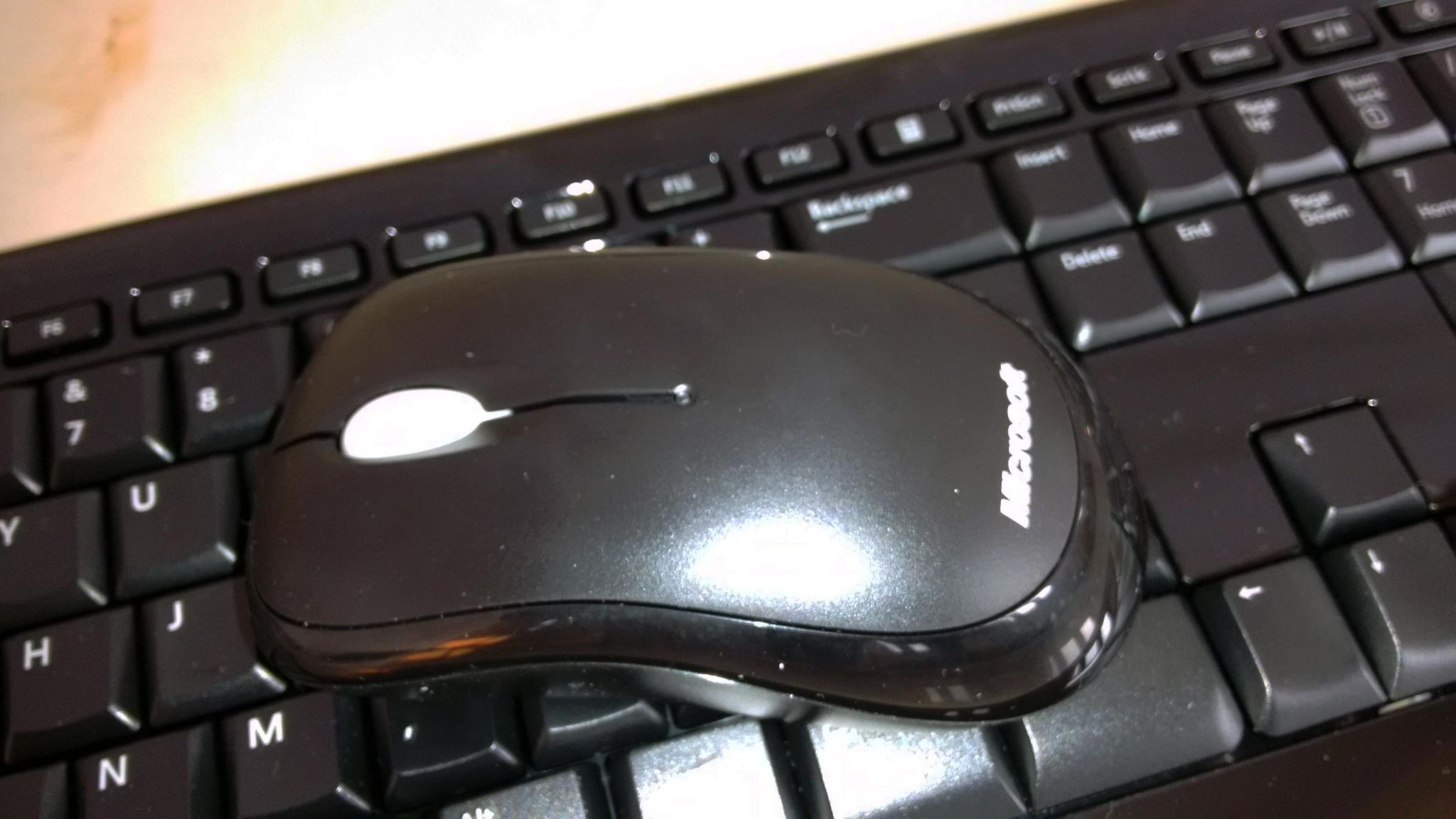
The wireless mouse provided by Microsoft is equally good and delivers the performance promised by them. Microsoft Optical Technology benefit from responsive cursor control that takes advantage of 1,000 dots per inch (DPI) tracking, which makes sure you have a precision control over the mouse cursor.
Features
Both Keyboard and mouse can be operated from the distance of 30 foot range, with virtually no interference with the 2.4 GHz wireless technology. The Snap-in Transceiver provides plug and play feature, which means you don’t have to install any additional drivers to make the hardware work. There is battery life indicator on both Keyboard and Mouse, which glows red when battery is low.

There is a power on/off button at the bottom of the mouse, which is really helpful to save battery while the device is not in use. However, this feature is missing on the Keyboard, but Microsoft claims that Both keyboard and mouse can have battery life of upto 15 months.
Another drawback of the keyboard is smaller function keys (F1 to F12), which is little annoying for developers and debuggers. If you don’t use them often, you’ll probably never notice it.
Mouse is little on the heavier side because of 2 AA size battery, but you will get used to it after sometime. I didn’t noticed any lags while using the keyboard and mouse simultaneously what so ever. My experience with this combo product has been really good so far. You can’t expect much from the $25 (~Rs. 1,500) product. You can definitely go for it.
| GENERAL SPECIFICATIONS | |
|---|---|
| Interface | Wireless |
| Brand | Microsoft |
| Model | Desktop 800 |
| Type | Standard Keyboard |
| Part Number | 2LF-00001/ 2LF-00020 |
| OS Supported | Windows 7, Windows Vista, Windows XP, Mac OS X v10.4x -10.6x |
| Battery Life | Up to 15 months of battery life. |
| Features |
1. Secured Wireless Connection; Enjoy the 2.4-gigahertz (GHz) wireless technology, which delivers a reliable connection with up to a 30 footrange, with virtually no interference.
2. Easy Access hot keys; Quickly access frequently used tools, like the zoom and audio controls by using shortcut keys.Quickly access frequently used tools, like the calculator and audio controls by using shortcut keys. 3. Microsoft Optical Technology; Benefit from responsive cursor control that takes advantage of 1,000-dots-per-inch (DPI) tracking. 4. Snap-in Transceiver; Plug the wireless receiver into your computers USB port when youre ready to work. Then snap it into the bottom of your mouse when you travel, and the mouse will automatically turn off. 5. Battery Life Indicator; Avoid getting caught with a dead battery. The battery status indicator glows red when the battery is running low. |
| WARRANTY | |
|---|---|
| Warranty Summary | 2 Year Limited Warranty |
![Top 10 stunning Digital Tech gadgets, July 2012 [images]](https://digitfreak.com/wp-content/uploads/2012/07/google_fiber.jpg)
 Look at this 160-inch curved screen from Swedish company Norman Design, using rear-projection and serious graphics power to create a spectacular Formula One racing simulator.
Look at this 160-inch curved screen from Swedish company Norman Design, using rear-projection and serious graphics power to create a spectacular Formula One racing simulator. You can’t be too rich, too thin or have too large of a TV screen, and now LG takes that beyond the mundane, now taking pre-orders for this 84-inch behemoth, going first to lucky recipients in Korea.
You can’t be too rich, too thin or have too large of a TV screen, and now LG takes that beyond the mundane, now taking pre-orders for this 84-inch behemoth, going first to lucky recipients in Korea.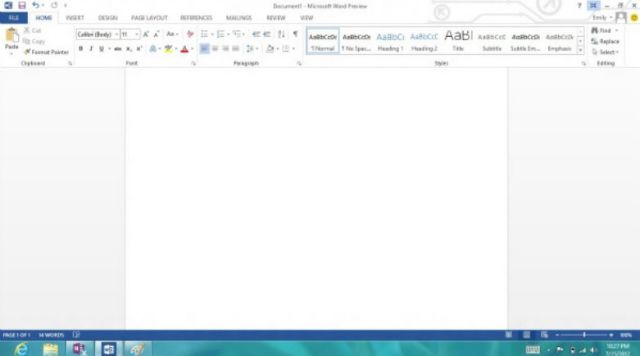 Version 15 of Microsoft Office is on its way. Otherwise known as Office 2013, it’s now a cloud-based subscription service, where you’re not stuck with the software on any particular machine, but it follows you around on whichever device you’re using.
Version 15 of Microsoft Office is on its way. Otherwise known as Office 2013, it’s now a cloud-based subscription service, where you’re not stuck with the software on any particular machine, but it follows you around on whichever device you’re using. In honor of the Olympics, Soul by Ludacris has released a Usain Bolt Edition of its superb SL300 headphones with active noise cancellation. I took a close listen to the SL300s — my review unit was in shiny black with white accents — and I was astonished at the accuracy and punchy power of these comfortable cans.
In honor of the Olympics, Soul by Ludacris has released a Usain Bolt Edition of its superb SL300 headphones with active noise cancellation. I took a close listen to the SL300s — my review unit was in shiny black with white accents — and I was astonished at the accuracy and punchy power of these comfortable cans. Serious gamers, you want your mouse to fit your hand exactly. That’s the idea behind the Razer Ouroboros Mouse, a elaborately adjustable ambidextrous pointing device for lefties or righties.
Serious gamers, you want your mouse to fit your hand exactly. That’s the idea behind the Razer Ouroboros Mouse, a elaborately adjustable ambidextrous pointing device for lefties or righties. Take a look at this carbon fiber beauty from the future, a design concept by Marianna Merenmies that looks more like an aircraft than an automobile.
Take a look at this carbon fiber beauty from the future, a design concept by Marianna Merenmies that looks more like an aircraft than an automobile.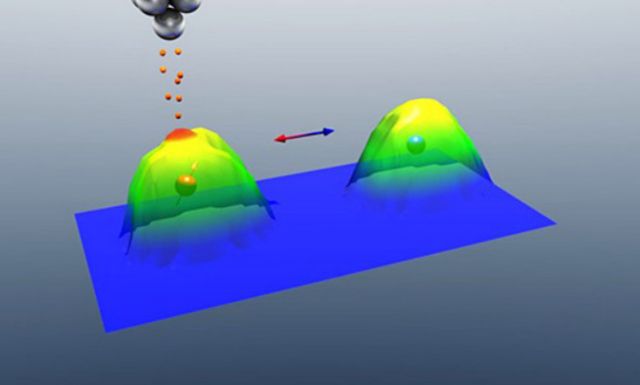 Why should we care about a geeky thing like a memory breakthrough? Here’s why: You could fit 50 petabytes of data onto a solid-state drive that’s the size of one of today’s 1TB spinning drives.
Why should we care about a geeky thing like a memory breakthrough? Here’s why: You could fit 50 petabytes of data onto a solid-state drive that’s the size of one of today’s 1TB spinning drives.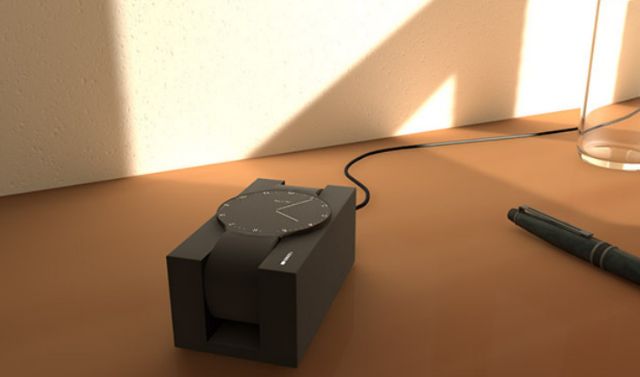 OLED displays are getting more cost-effective, and here’s a design concept that takes advantage of a time in the near future when we will see OLEDs everywhere.
OLED displays are getting more cost-effective, and here’s a design concept that takes advantage of a time in the near future when we will see OLEDs everywhere. Lots of us want to get our hands on Google’s Project Glass glasses but the future-tech is still a far-cry from being ready for consumers. Or is it?
Lots of us want to get our hands on Google’s Project Glass glasses but the future-tech is still a far-cry from being ready for consumers. Or is it?