There’s a certain bitter rivalry between iPhone and Android fans – so much so that getting an iPhone user and an Android user in the same room together alone is probably a bad idea. Below I’ll be listing 10 of the kind of things you’d expect to hear from an Apple fan in regards to your Android smartphone.

Android is Too Complicated
Apple seems to pride itself on it’s simplicity and the iOS operating system is supposed to be easy to use, easy to adapt to and super straight forward. If you were to compare an old Android operating system like Gingerbread to iOS then this argument would certainly be valid, but Android has become a much better OS since.
In fact even Samsung’s TouchWiz, one of the most bloated Android UX’s to date now looks super clean and it’s fairly straight forward to get used to.
iTunes is Better than Google Play
iTunes used to be the place to get music, games apps and more entertainment but it’s now rivalled with the Play Store which also provides great deals on apps, games, eBooks, movies, music and more.
Which one is truly better now only comes down to personal preference.
iOS Gets More Apps
For the most part, this is something that has remained true for most of Android’s life. Even now, when app market share has never been more even, apps like Fallout Shelter and Telltale Games story titles are getting released to iOS months before the Android versions.
iOS Gets Quicker Updates
Once again, this is something that iOS does take a winning point for. iOS usually gets a yearly update and iPhones can be updated as soon as the update is available. For Android, the update rollout process is very complicated and lengthy as the update gets pushed from Google, to the manufacturers and then to the network carriers.
iPhone is a Better Brand
This is hardly a point worth arguing about but you may hear it being brought up every now and again. Some iOS fans have a sense of pride when using Apple’s products, but it’s hard to call it the better brand. Apple is certainly known worldwide, but so is Samsung, especially thanks to their recent marketing efforts that have cost them billions.
iPhones are Safer (Viruses, Malware)
It is possible to get malware, adware and dodgy apps on your Android smartphone, mostly because Android’s app screening process is a lot simpler than Apple’s. Apps on the iTunes app store must be checked out and tested before going live.
The trouble is that iPhones aren’t without their vulnerabilities though. In fact, recently a text message was discovered that could shut down the recipient’s iPhone remotely. Something similar has been found for Android recently too, so it’s clear that both operating systems have their security flaws.
Each New iPhone is Significantly Better than Last Year’s
Whilst all manufacturers point out how their new smartphones are significantly better than last year’s model, Apple seems to do an extra special job at convincing Apple fans how important this all is. Mentions of 40% performance increases and 20% extra battery capacity are usually thrown around near a new iPhone launch, but the same stuff happens on Android.
The iPhone Camera is Amazing
For a long time, the iPhone was the smartphone camera king, but this is no longer so true. Android manufacturers are now being very competitive with their camera offering and, as a result, most Android flagships like the Galaxy S6 and the LG G4 produce results that can rank up against the iPhone 6’s camera.
iPhones have Retina (or Retina HD) Displays
A retina display is the term Apple has adopted to explain the high resolutions on their iOS devices. Recently Apple has adopted the Retina HD term, which has an even higher resolution than the standard retina.
Whilst a retina HD display is quite decent, it doesn’t actually compare very well to Android flagships. In fact, most Androids have far superior screen resolution. For example, the iPhone 6 pixel density is 326 pixels per inch, whilst the LG G4 has a pixel density of 538 ppi and the S6 has a pixel density of 577 ppi.
Siri is Amazing
Apple fans just can’t get enough of Siri. Videos get posted online all the time about various interactions with the personal assistant and it just seems that Siri makes every Apple fan’s day better. Personal assistants on other mobile operating systems may not seem as ‘cool’ or personal as Siri, but they’re still great at helping people out with everyday tasks.
Image credit: Apple.com
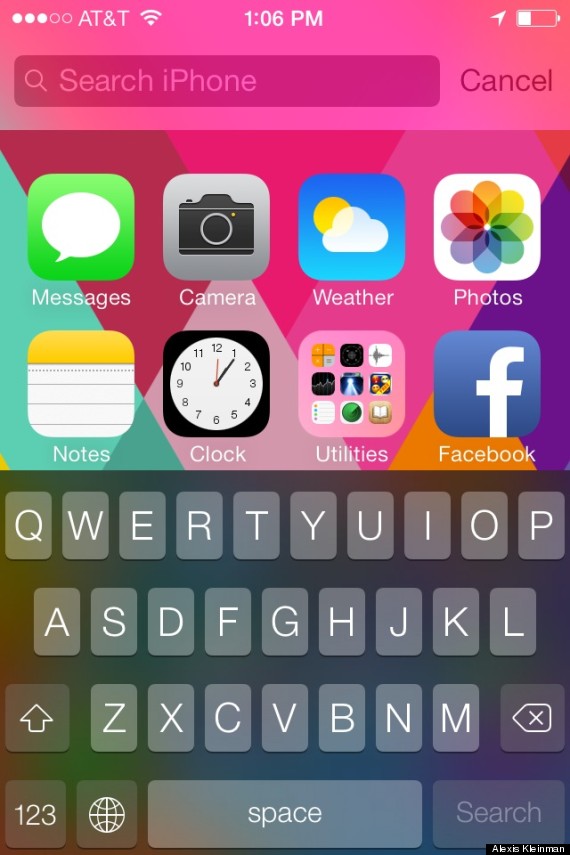
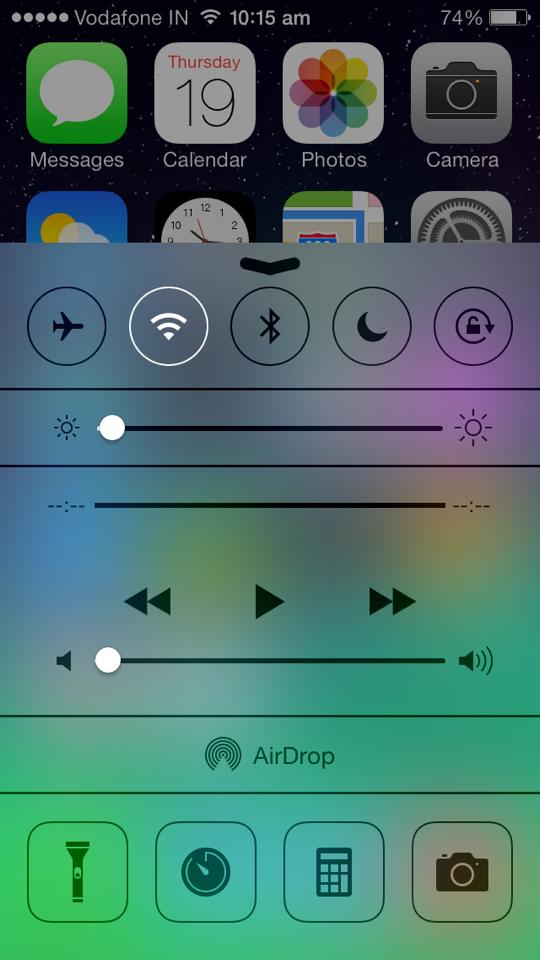 It is a general suggestion to turn off your Bluetooth, WiFi, and other non-frequent mobile modules to save some battery juice. You can keep these features turned off when not in use – and yes, you can live with it.
It is a general suggestion to turn off your Bluetooth, WiFi, and other non-frequent mobile modules to save some battery juice. You can keep these features turned off when not in use – and yes, you can live with it.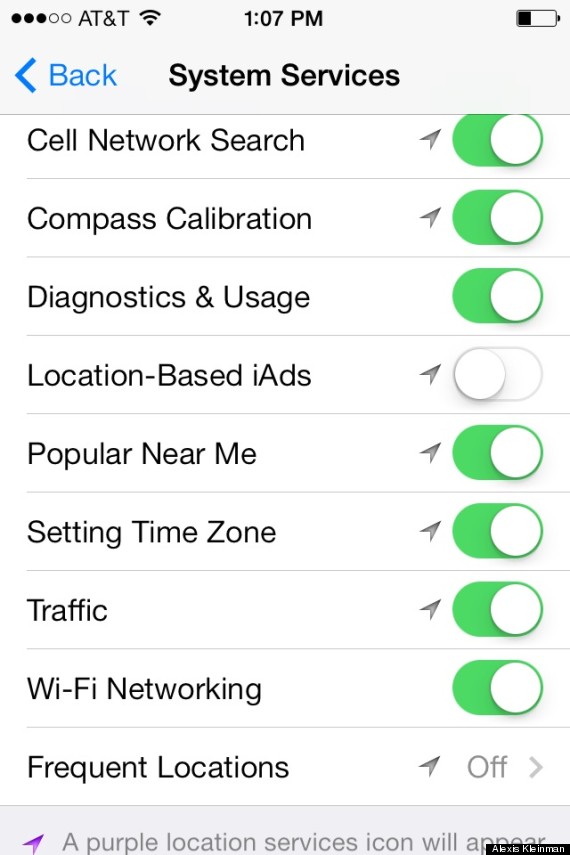 Your iOS 7 powered device now tracks your every move to “provide locations related information.” It might be useful for some, but I always prefer to minimize the tracking events by my digital devices. I am sure most of the DigitFreak followers believes the same.
Your iOS 7 powered device now tracks your every move to “provide locations related information.” It might be useful for some, but I always prefer to minimize the tracking events by my digital devices. I am sure most of the DigitFreak followers believes the same.