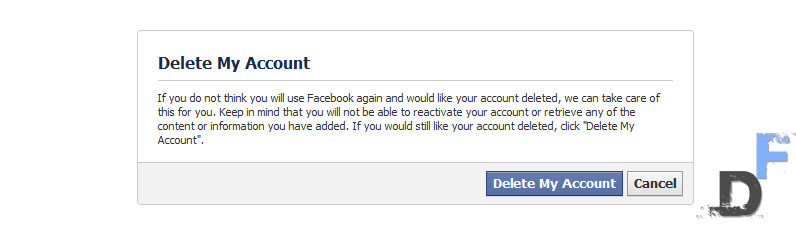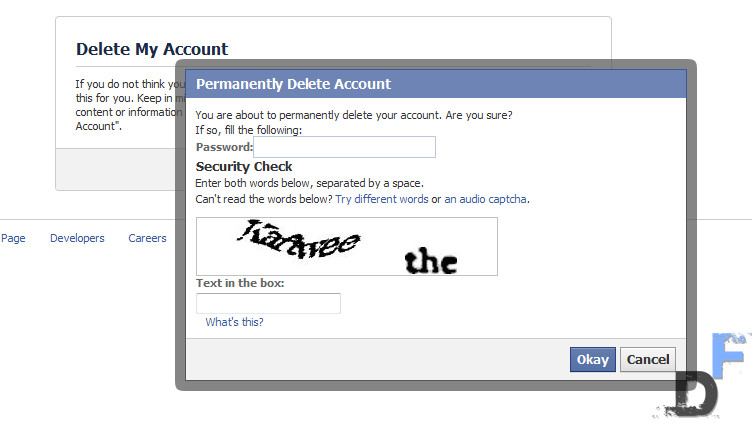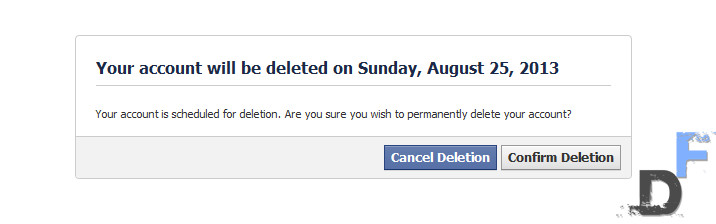If you are looking for the method to track down all the accounts and links representing you on the internet, then you are in luck. JustDelete.me is the website that lists all the links that highlights the urls to the page you may want to remove yourself from.
It just makes the tracking process so much easier, and lets you delete the instances of you from the internet effectively. It has a huge database that crawls the number of domain and services to list down the websites you might wanna consider to remove your accounts from.
Some companies use “dark pattern” techniques, which makes it difficult and tenuous to delete accounts. This is meant to sway users from successfully completing the removal process.
JustDelete.me ranks each site’s process from “easy” to “impossible,” so you know what to expect ahead of time. For example, Amazon.com and the NewYorkTimes.com are rated “hard” to delete, while movie directory IMDB.com and PayPal are listed as “easy.” Sites such as Pinterest and Netflix are “impossible.”
![[How To] permanently delete your Facebook account and stop killing your precious time](https://digitfreak.com/wp-content/uploads/2013/08/digitfreak_201300000548_temporary_deletion.jpg)